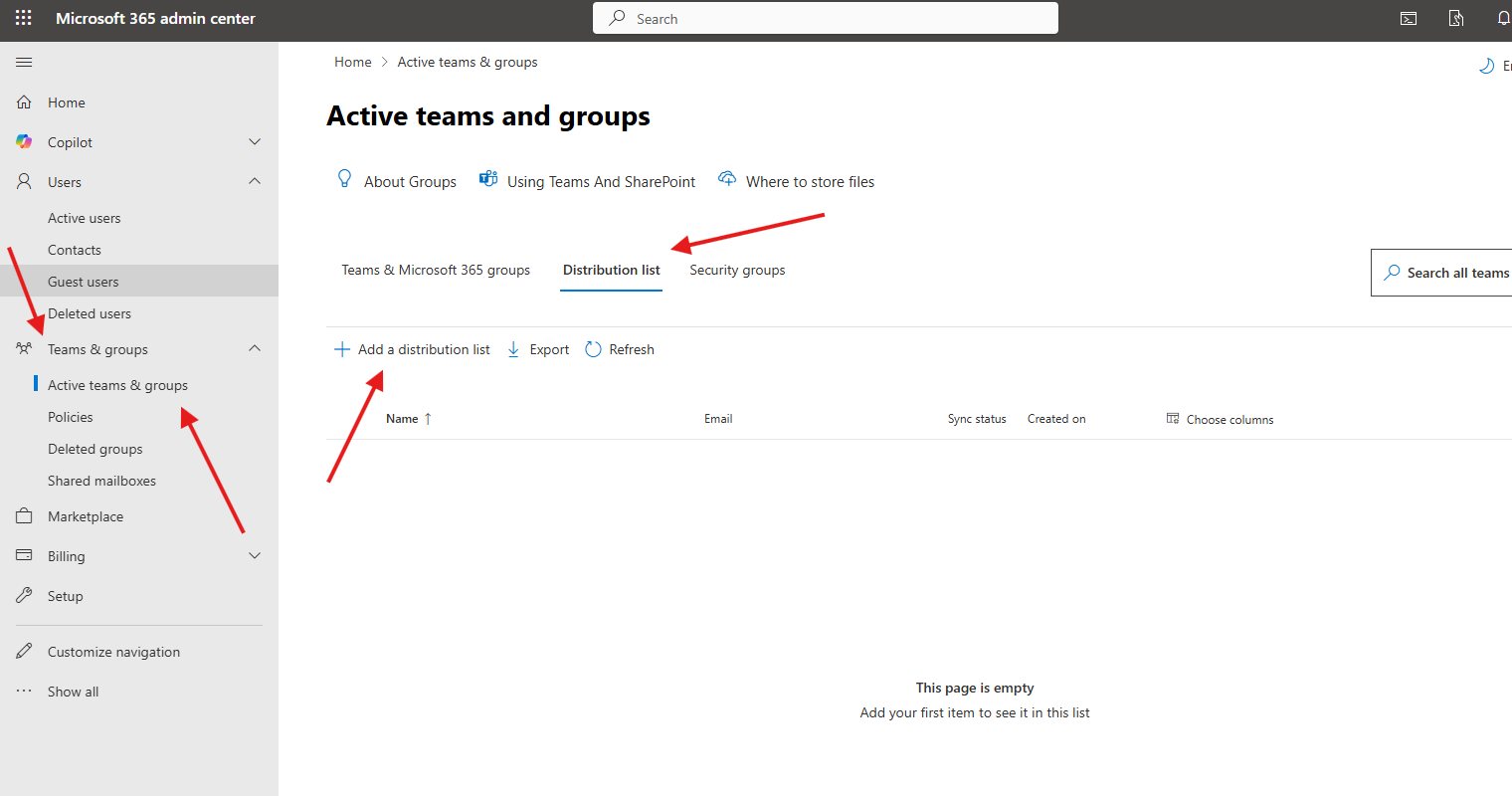This article talks about on how to add a distribution list in O365
Distribution list in O365
A distribution list in O365 is a pre-defined group of email addresses that allows a user to send a single message to multiple recipients at once, saving time and effort compared to addressing each person individually
Step by step process to create Distribution list in O365
Open admin center : https://admin.microsoft.com/
Navigate to Teams & groups –> Active Teams & groups –> Distribution list –> Add a distribution list
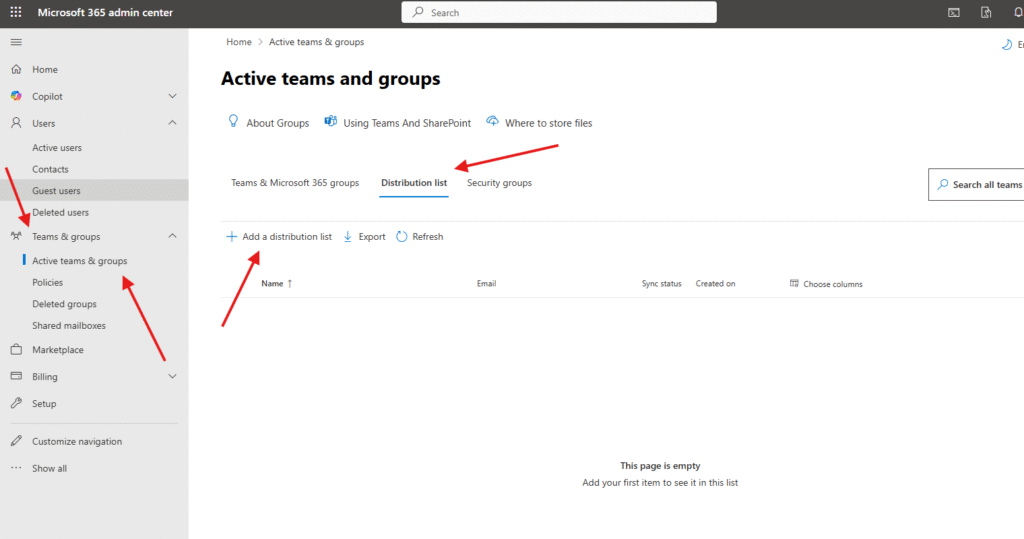
Give a proper name and hit next
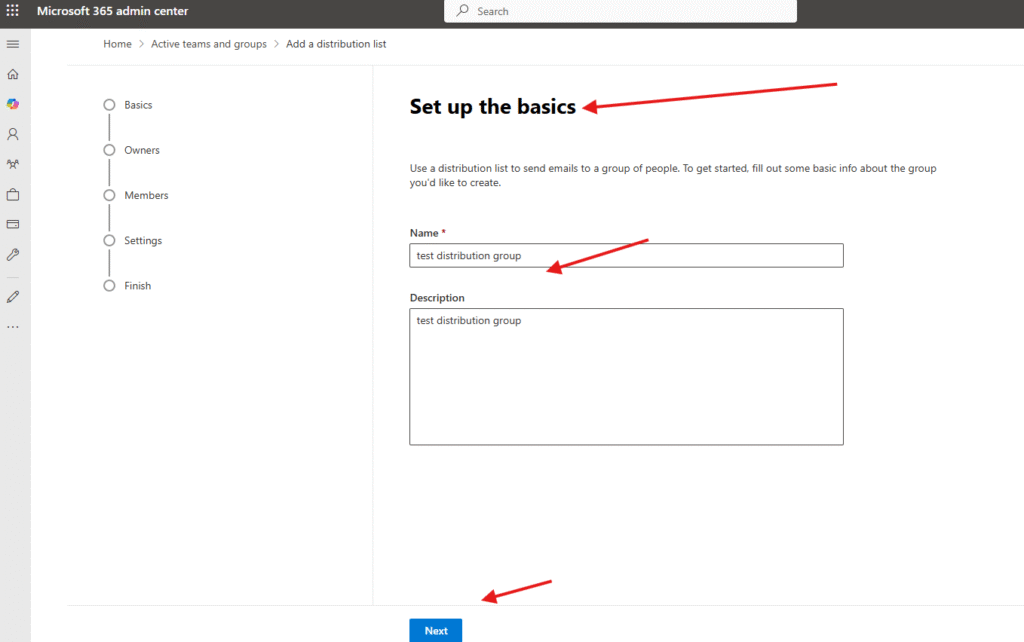
Assign owner and add it
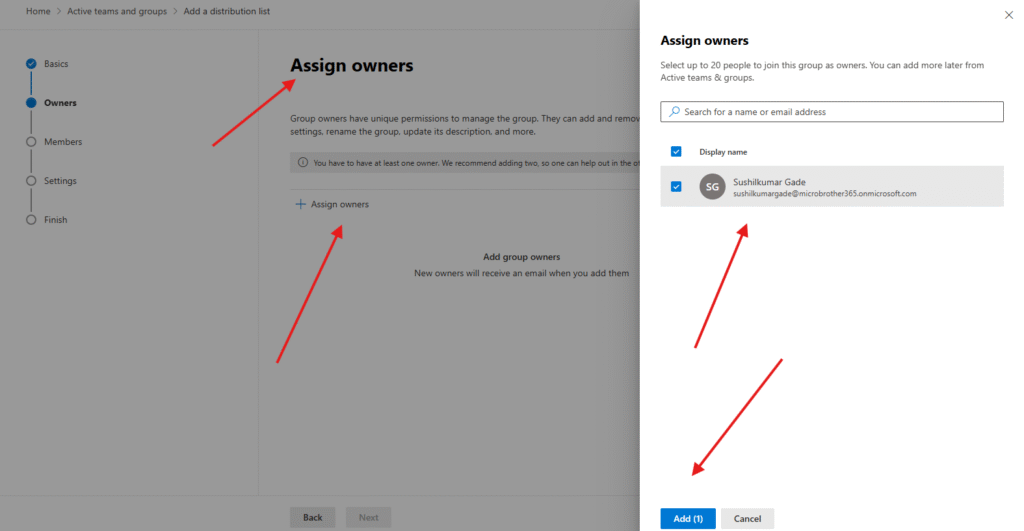
hit next
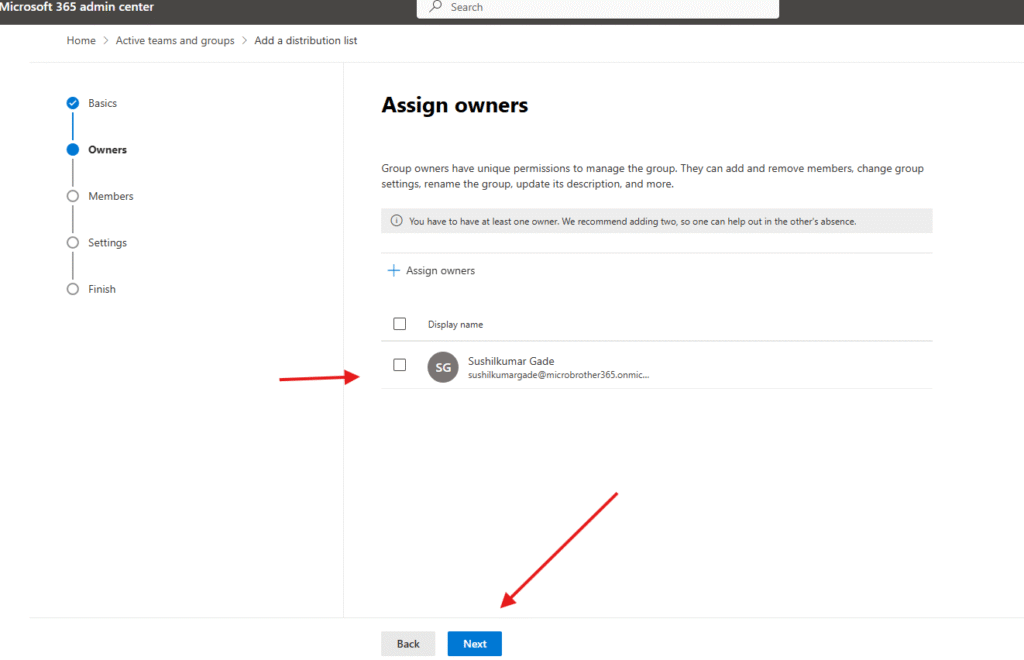
Add members
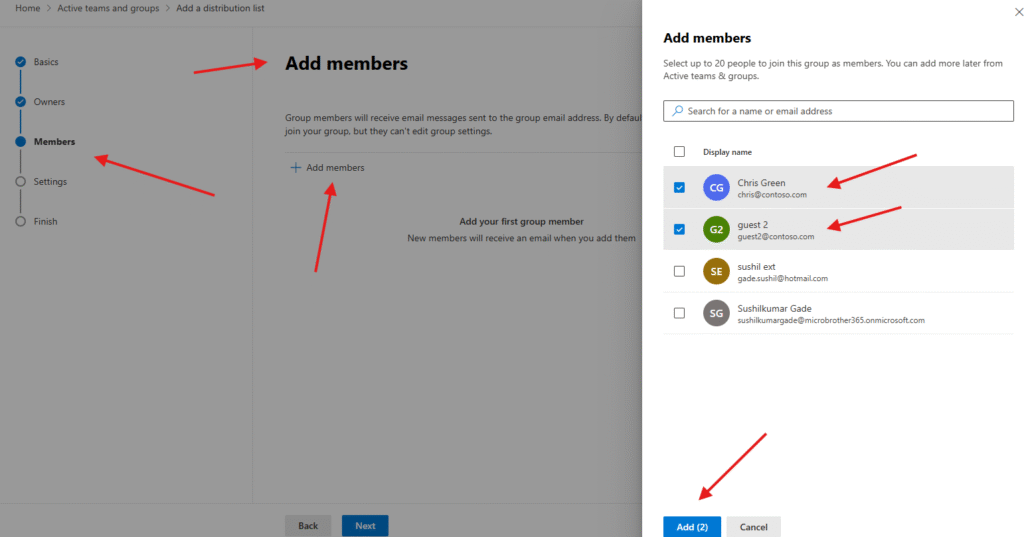
Hit Next
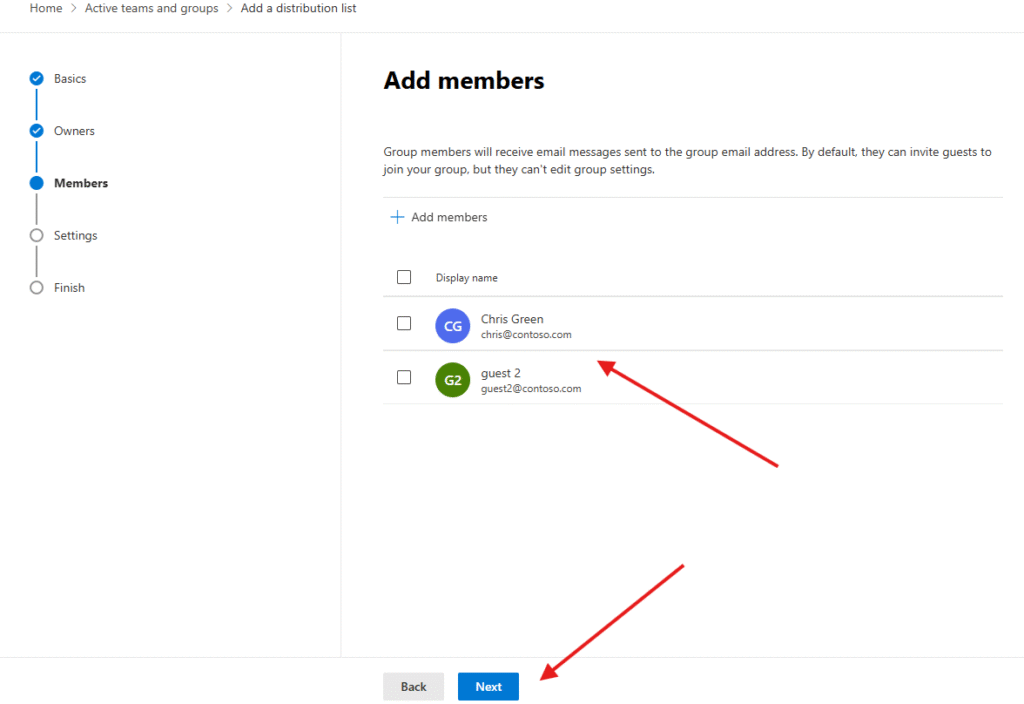
Give a proper name to group email address
you can put put a check mark in front of allow people outside of your org to send email to created distribution group
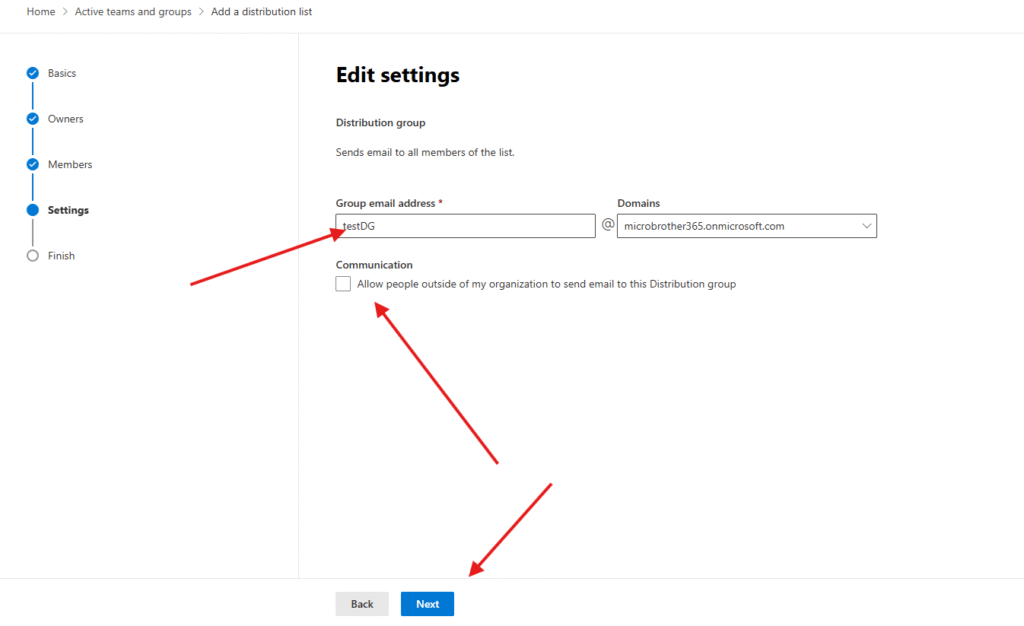
Review and finish adding group
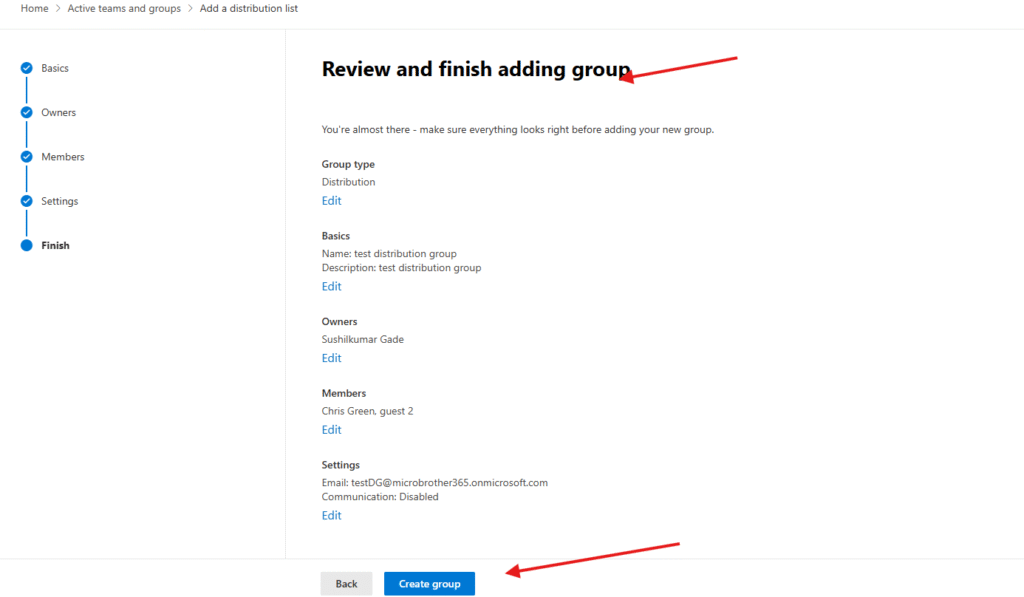
We are done
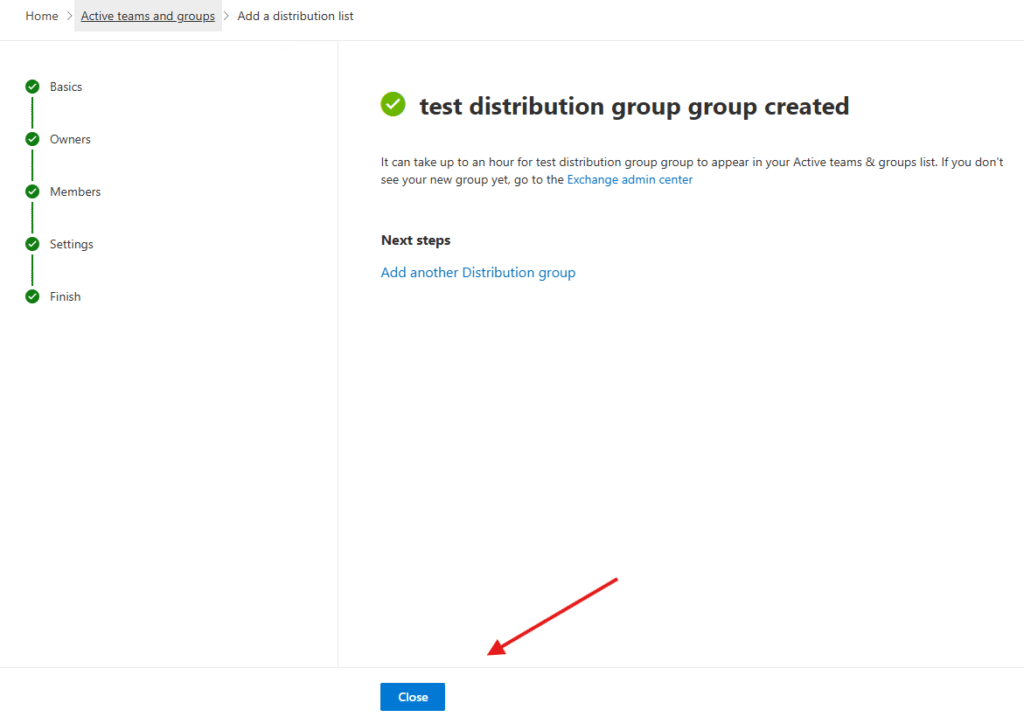
Created distribution group will be seen in O365 admin center and also can be managed from it.
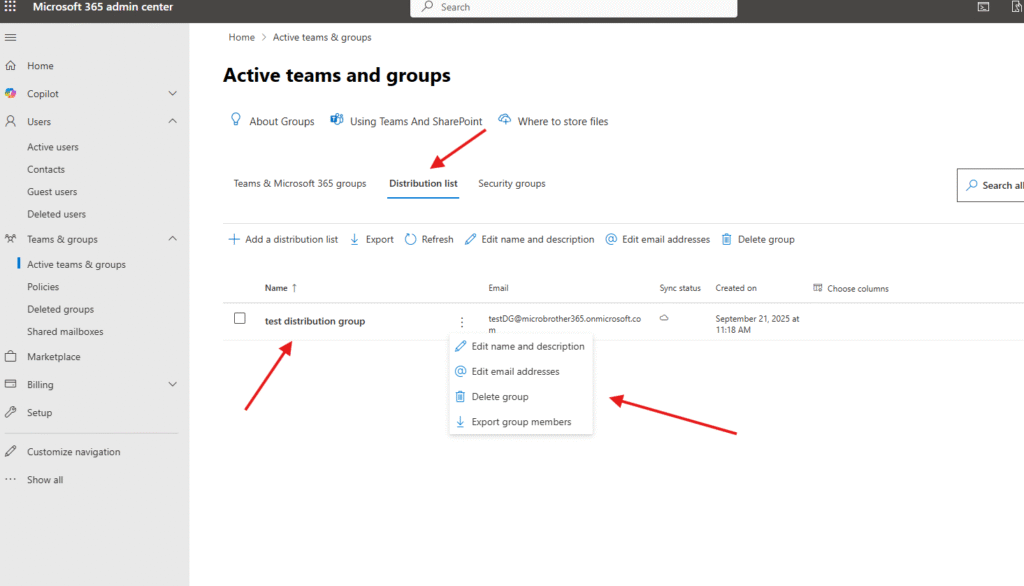
PowerShell script for above manual task
# Connect to Exchange Online
Connect-ExchangeOnline
# Variables
$DLName = "Test Distribution List"
$Alias = "testDL"
$PrimarySMTP = "testDL@yourdomain.com"
$Description = "This is a test Distribution List created via PowerShell."
$Members = @("user1@yourdomain.com", "user2@yourdomain.com")
$ManagedBy = @("owner1@yourdomain.com")
# Create the Distribution List (Mail-Enabled Security Group)
New-DistributionGroup `
-Name $DLName `
-Alias $Alias `
-PrimarySmtpAddress $PrimarySMTP `
-Notes $Description `
-ManagedBy $ManagedBy `
-MemberJoinRestriction Closed `
-MemberDepartRestriction Closed
# Add Members
foreach ($Member in $Members) {
Add-DistributionGroupMember -Identity $DLName -Member $Member
}
Write-Host "Distribution List '$DLName' has been created successfully." -ForegroundColor Green
# Disconnect session
Disconnect-ExchangeOnline -Confirm:$false
Conclusion:
Post reading above article, reader will be able to create distribution list in O365 sucessfully.
Also you can read this article https://microbrother.com/how-to-add-a-microsoft-365-group-using-o365/ to create M365 groups.
Thank You ☺️