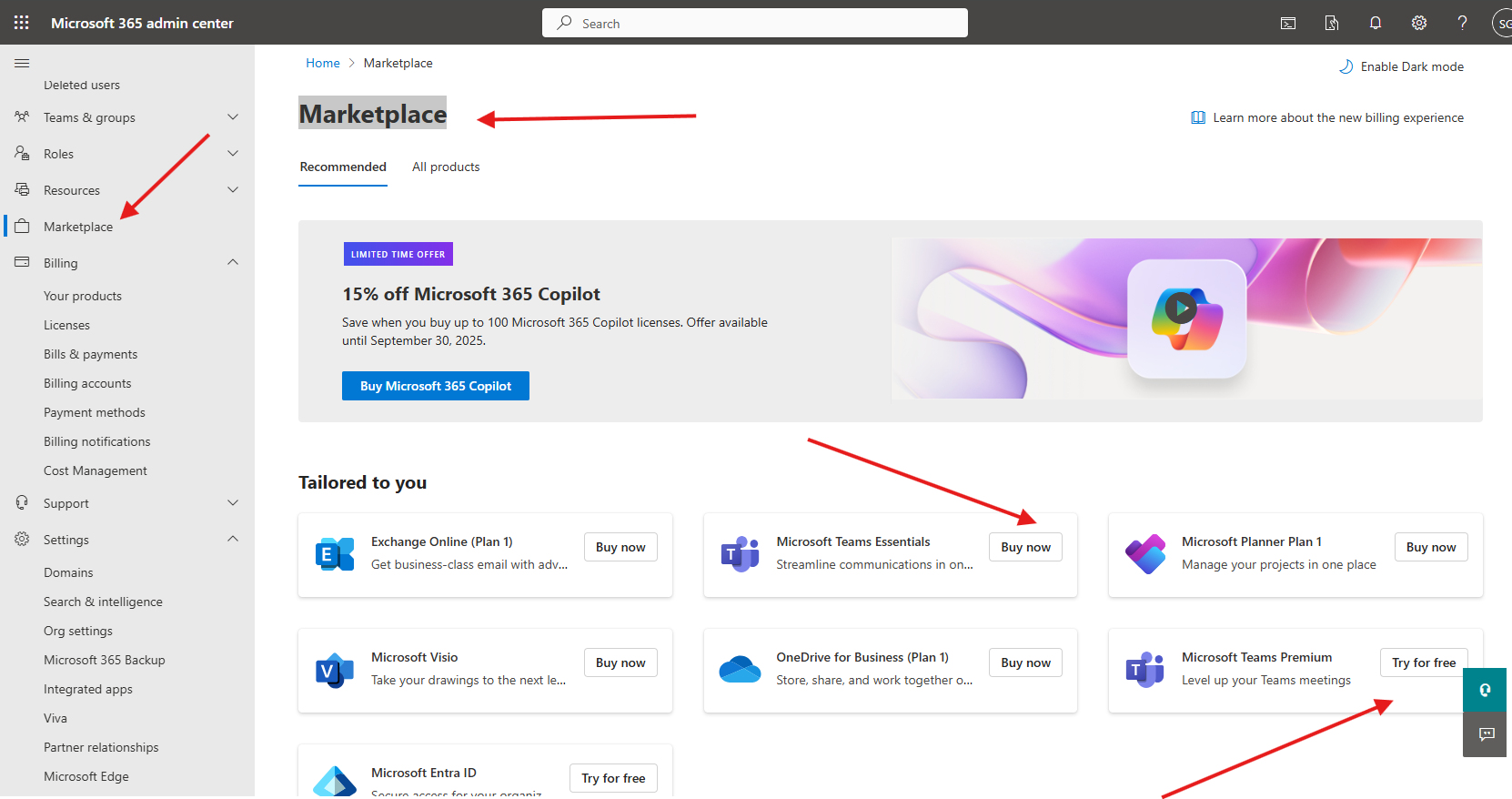This article talks about Marketplace & Billing in O365
Marketplace & Billing in O365
Open admin center : https://admin.microsoft.com/
Navigate to Home–> Market place –> discover what you business needs and opt in that option
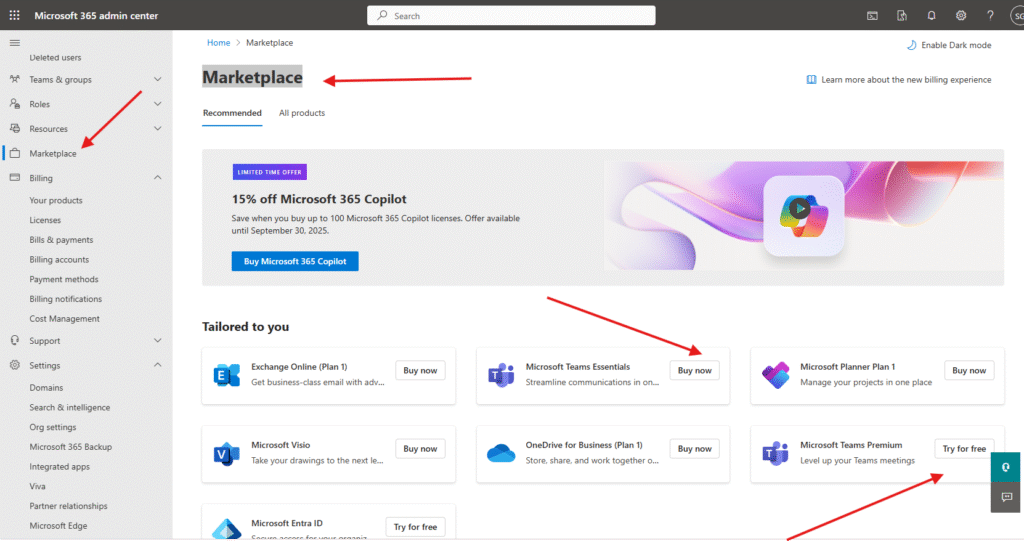
Open add products tab and find products and services available to buy directly from Microsoft. Standard prices are shown below. If your organization qualifies for special pricing, it will be shown at checkout before the final purchase.
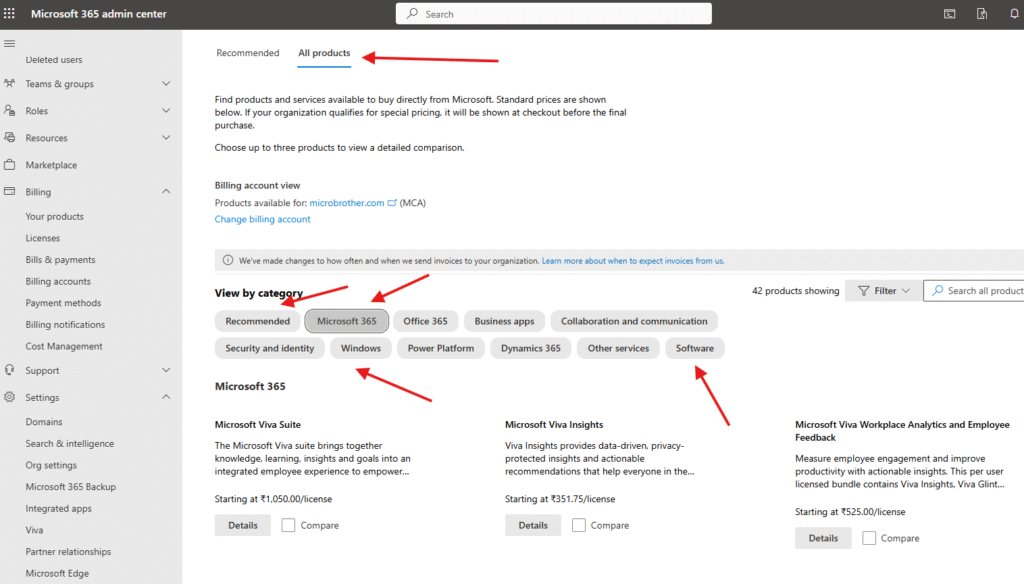
Now navigate to Billing –> your products –> Under products tab –> all details will be shown
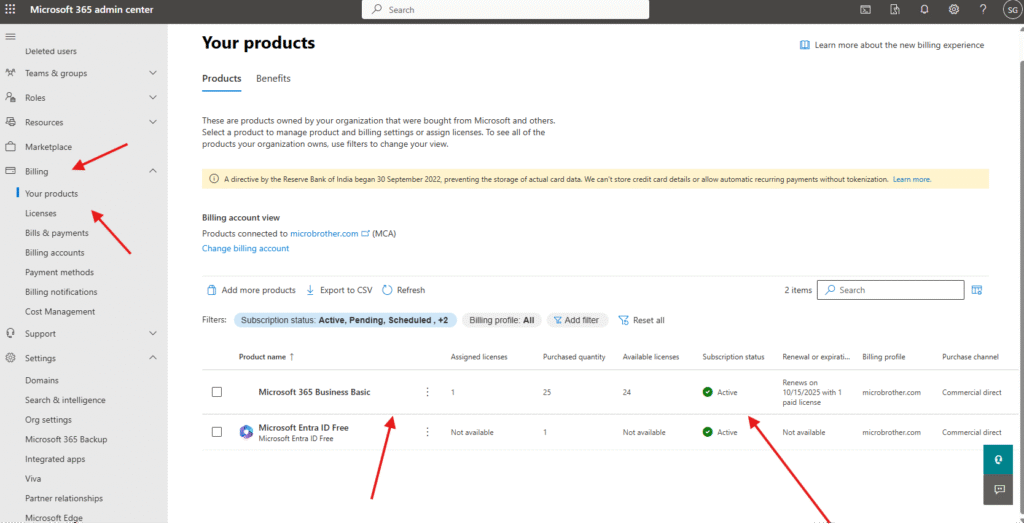
Under licenses section you can see select a product to view and assign licenses. Each product below may contain licenses from multiple subscriptions
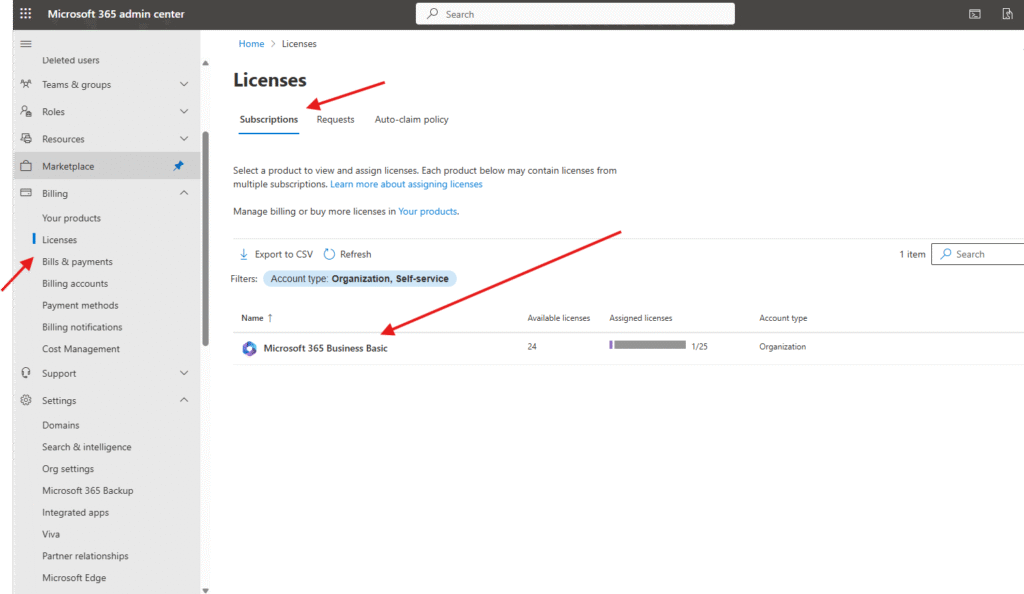
Download your invoice from bills and payments –> invoices tab
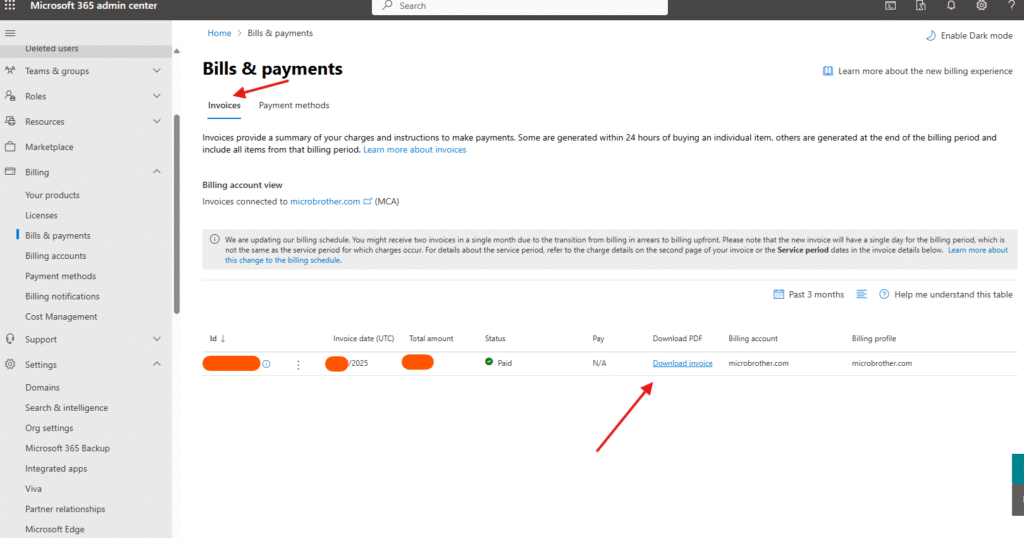
Under payment methods credit card details will be available
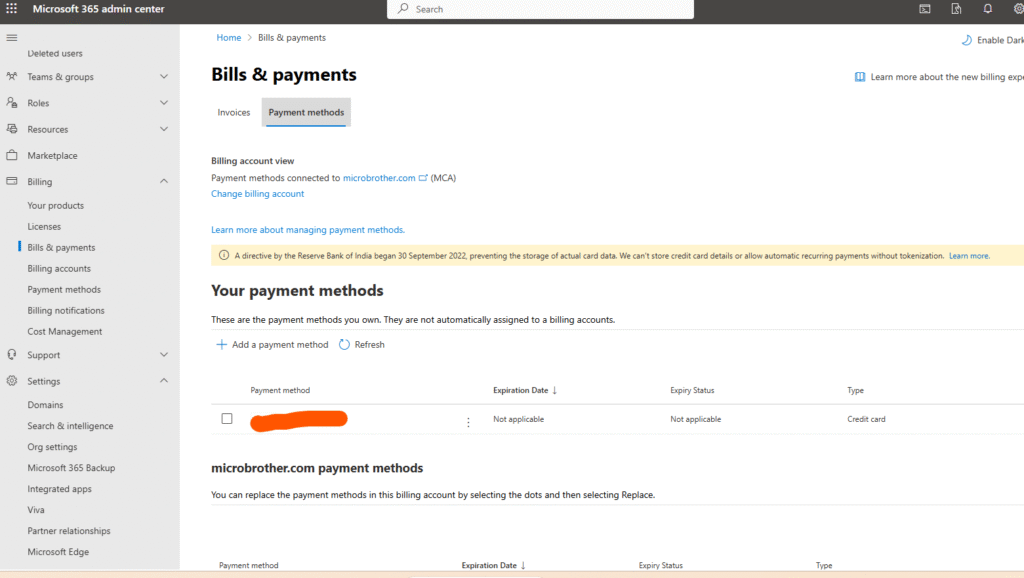
Billing accounts manage your purchasing relationship with Microsoft. Each billing account contains defining info about your organization, like addresses, contact info, and any tax info that applies. Purchases made with your billing account are covered by the agreement that you signed with Microsoft.
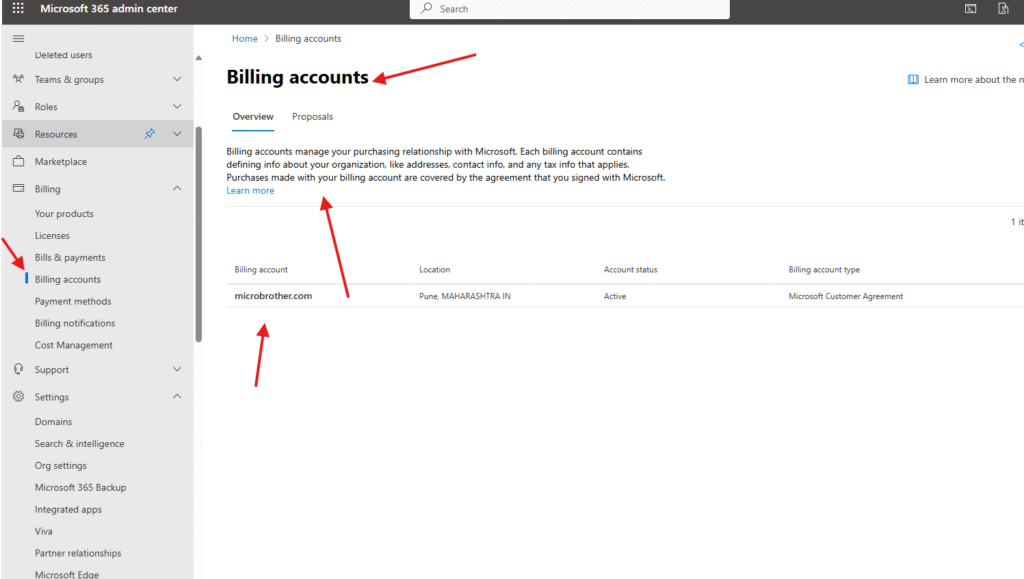
If you want you can add another payment method
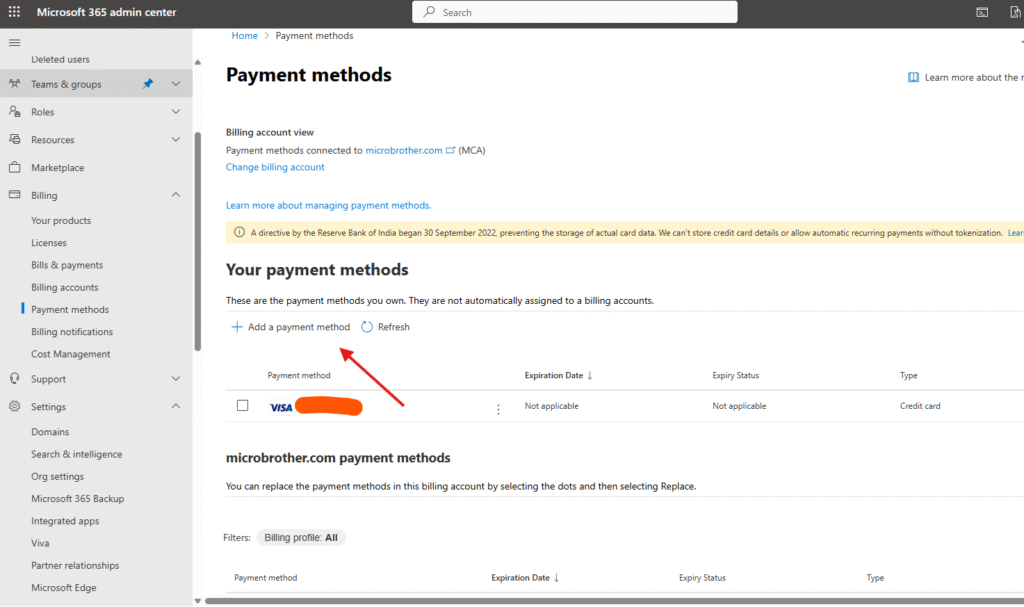
Microsoft sends billing notification emails to share important information with your organization. These emails include information about changes to your subscriptions and usually include an action to keep your subscriptions active and your account in good standing
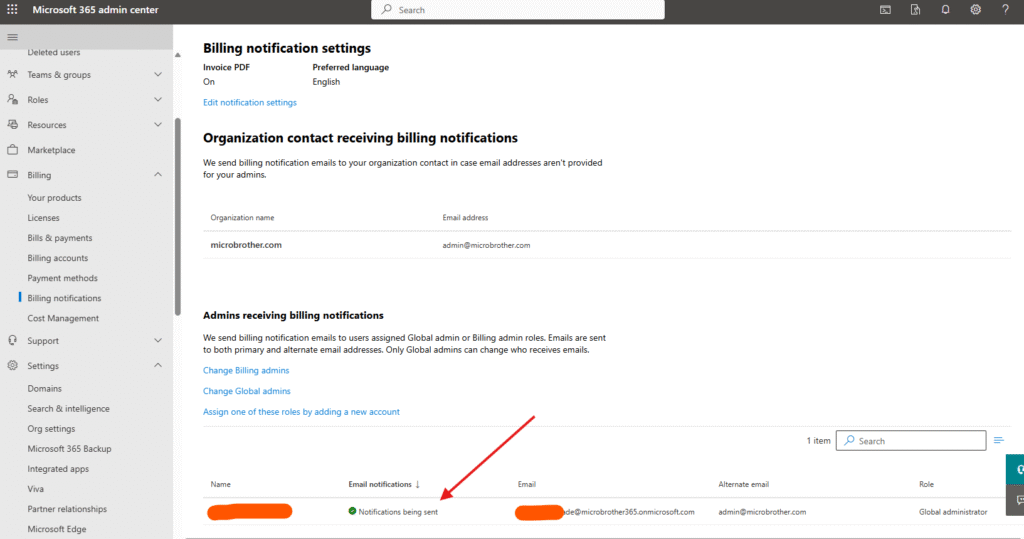
Conclusion :
Post reading above article reader will be able to manage Billing in O365
You can also read this article https://microbrother.com/how-to-create-shared-mailboxes-in-o365/ to create shared mailboxes
Thank you ☺️