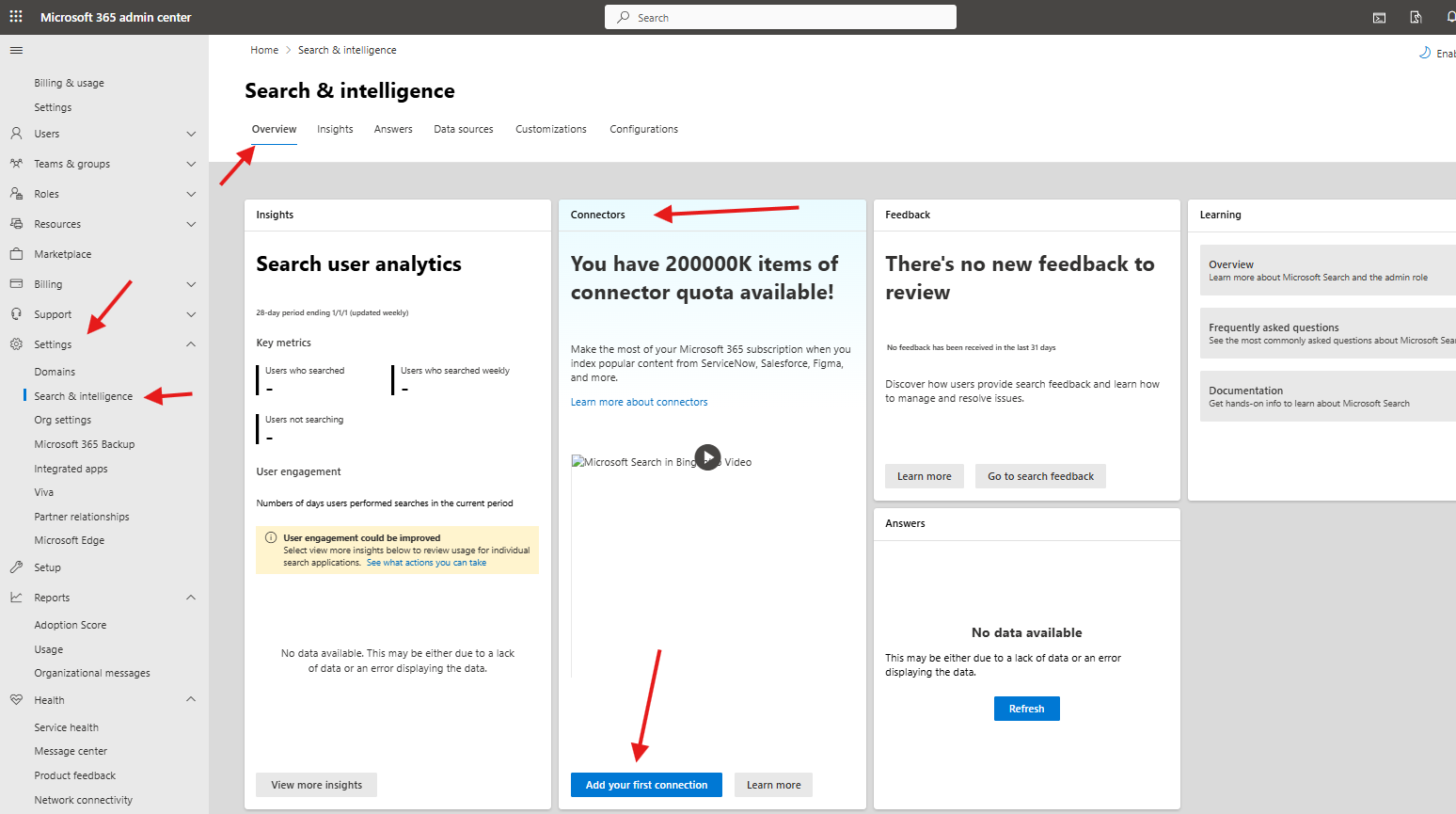This article talks about on how to add connectors in O365
Connectors in O365
Connectors in O365 (Office 365) are tools that link O365 to other services to import, archive, and route data, allowing for integration and analysis across different platforms
Lets add Connectors in O365 step by step
open admin center : https://admin.microsoft.com/
Navigate to settings –> search & intelligence –> overview –> connectors –> add your first connection
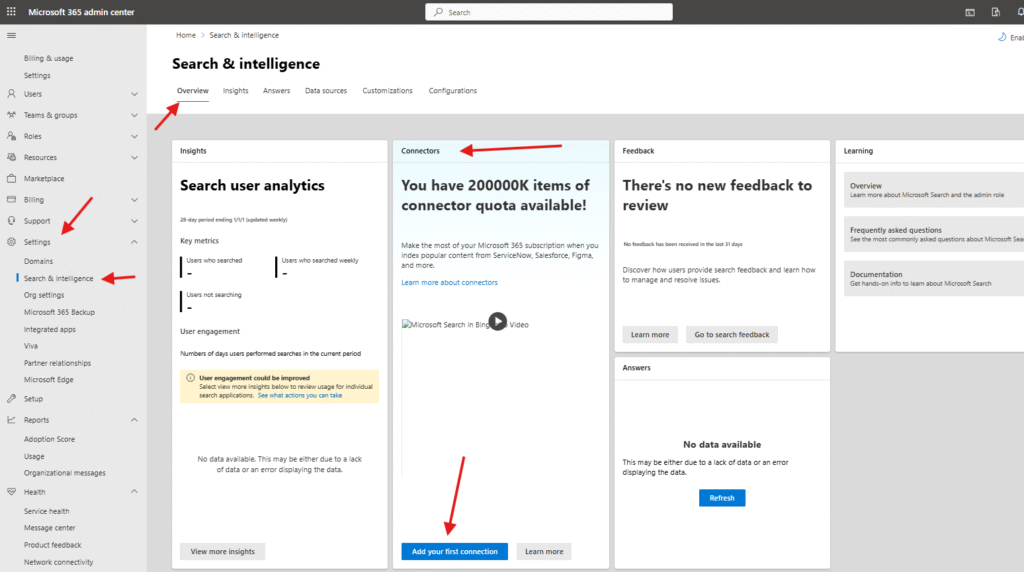
Search & intelligence –>data sources –> add –> I am selection service now as an example , you can select yours required data source –> next
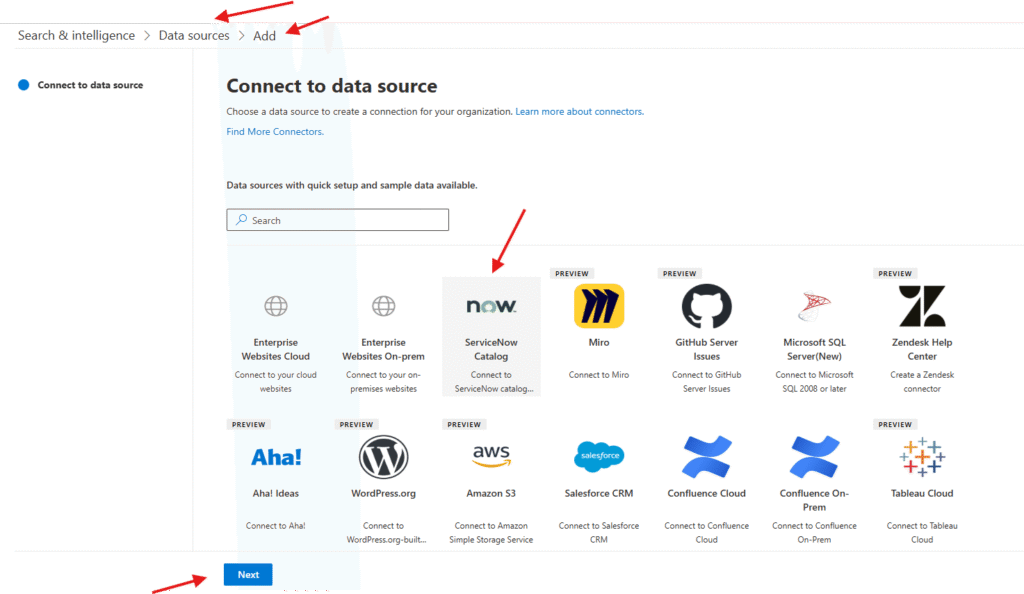
click on it
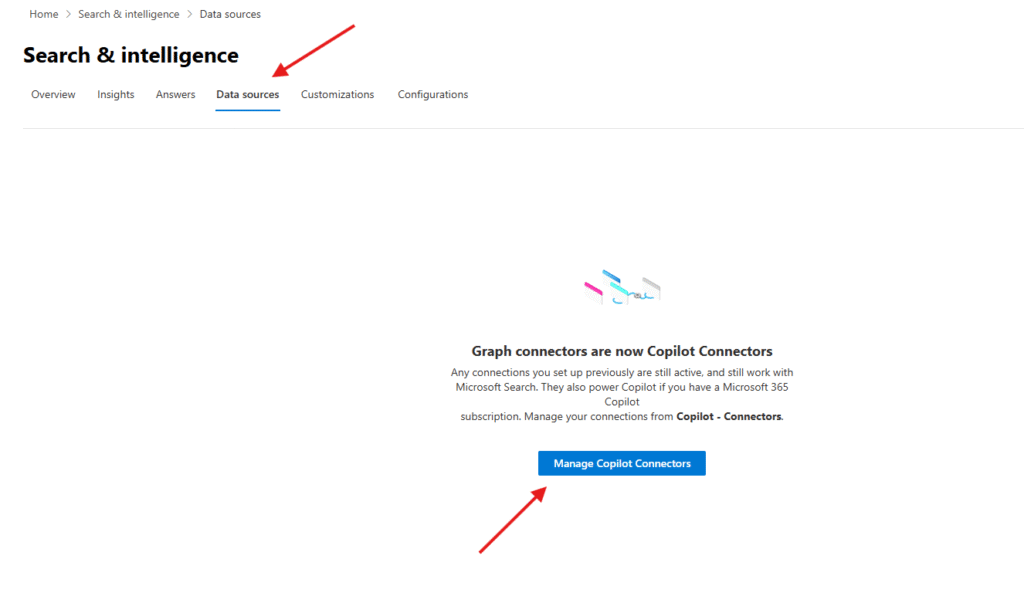
fill in all required data on the right hand side setup guide and troubleshooting documentation is provided
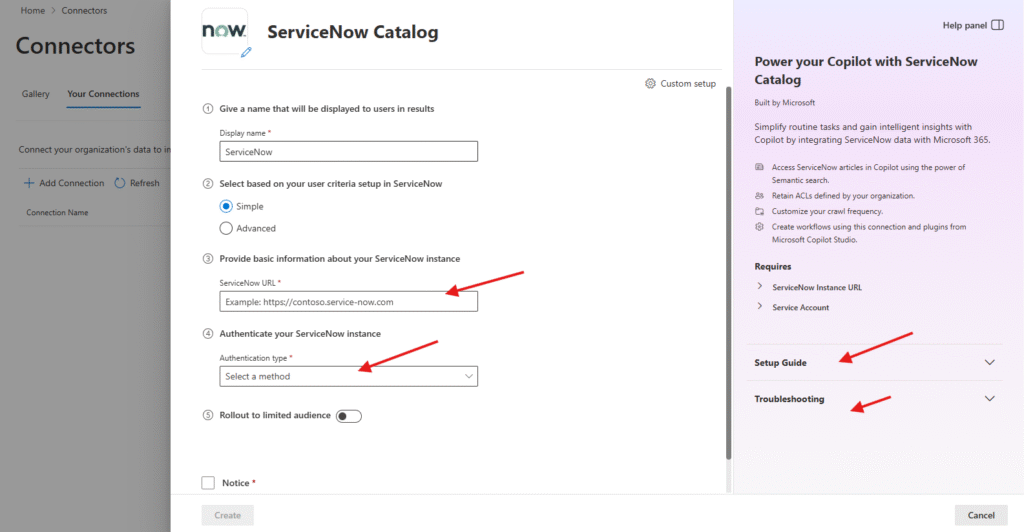
we are done here you can add next data source e.g. I am taking JIRA
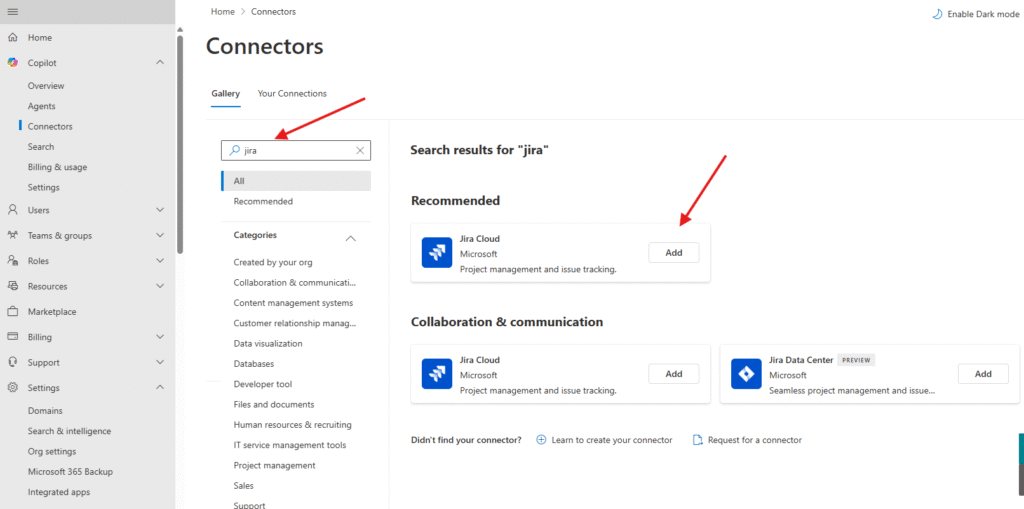
fill all required data
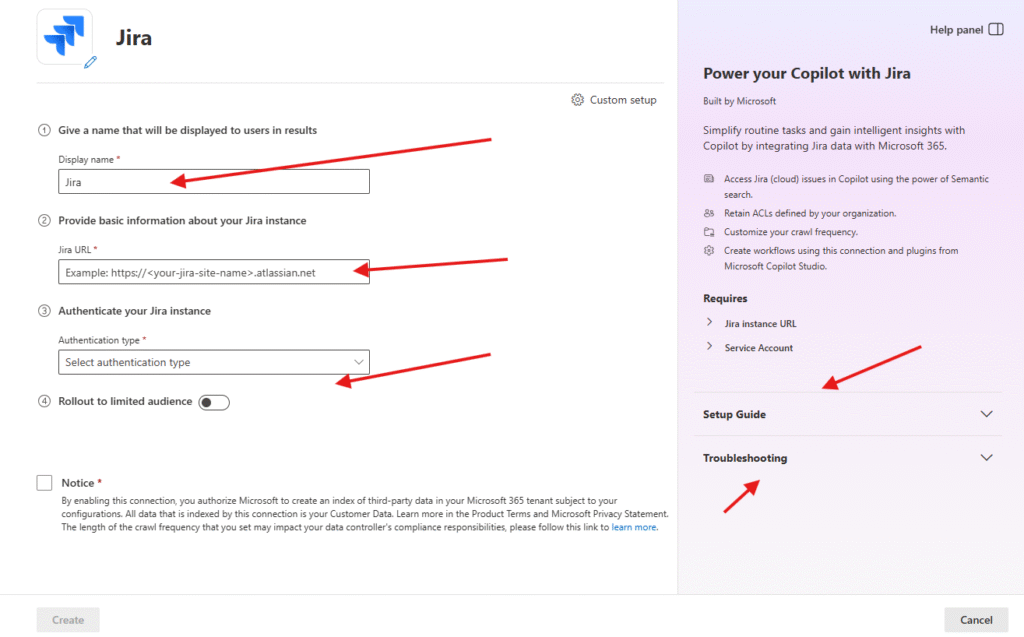
we are done here.
added connectors will be seen and mange from here
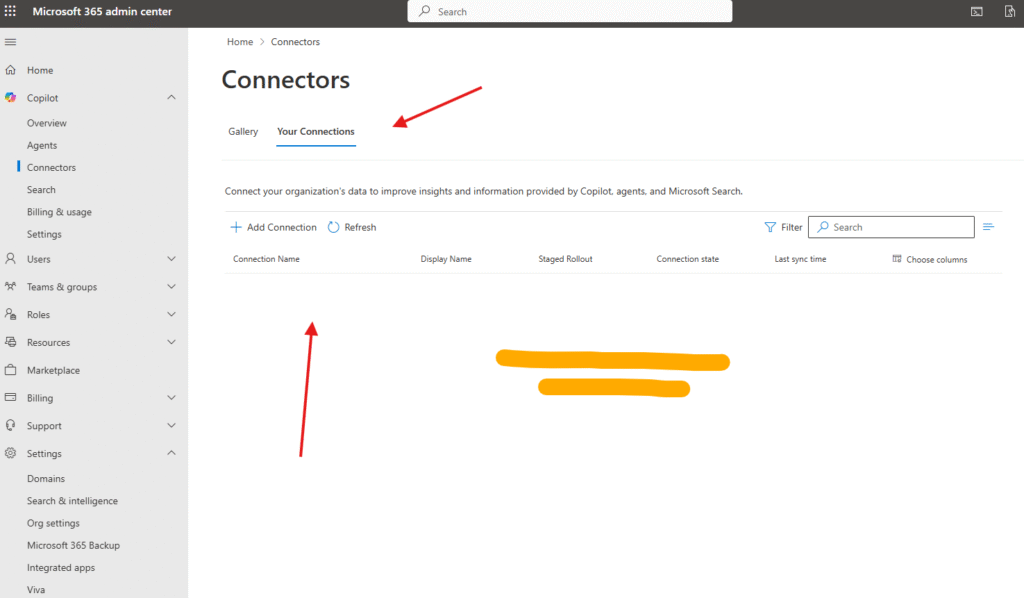
Conclusion:
Post reading above article reader will be able to add connectors like service now and JIRA in O365 sucessfully.
You can also read https://microbrother.com/org-profile-settings-in-o365-admin-center/ this article to handle settings of O365 like Data location, help desk information, Keyboard shortcuts, release preference and support integration etc
Thank you 😇