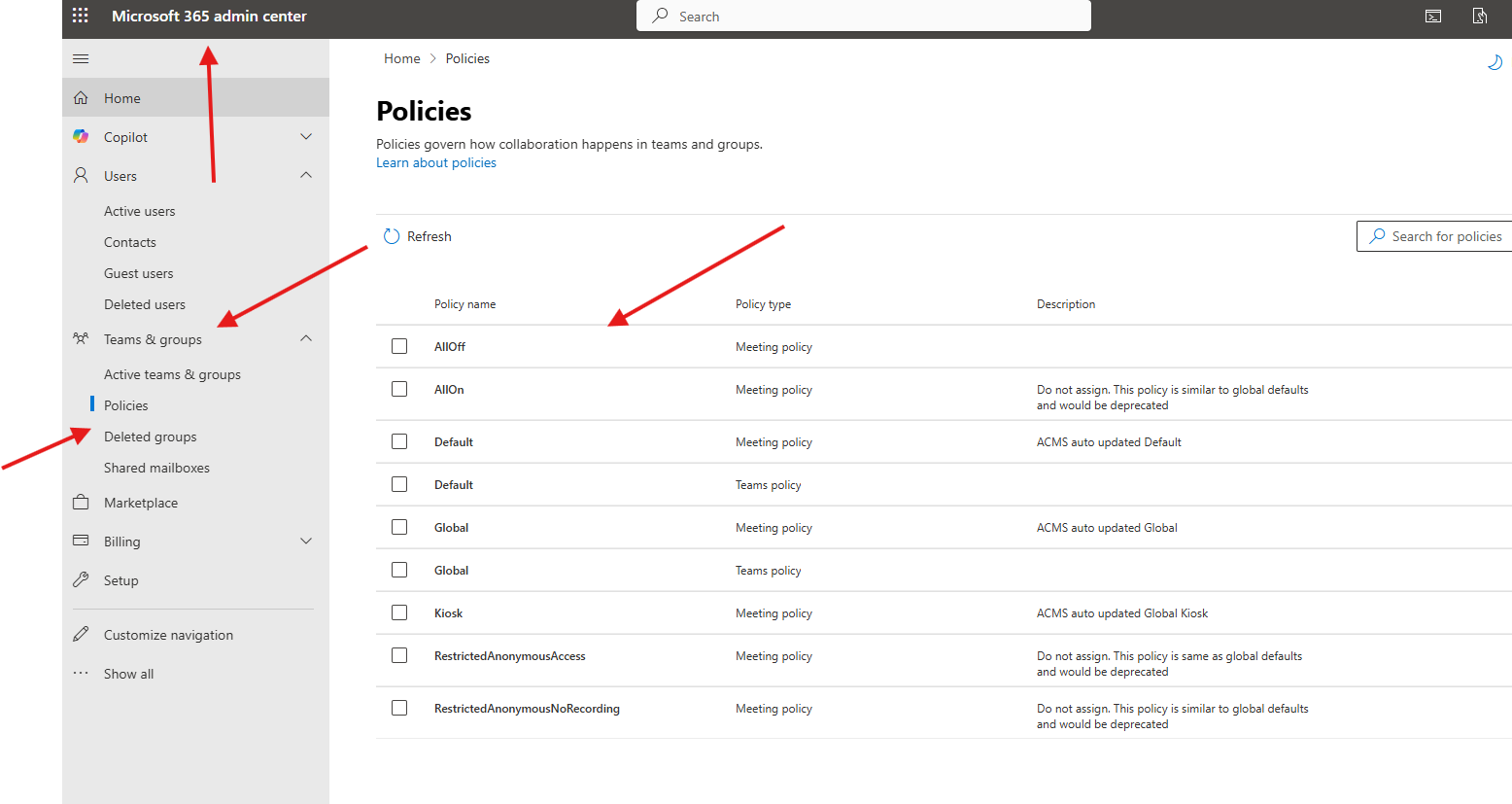This article talks about on how to create policies in O365
Policies in O365
Policies govern how collaboration happens in teams and groups.
We have various policies already created for various purpose in O365 here are some example for it : AllOff, AllOn, Default, Global, Kiosk, RestrictedAnonymousAccess and RestrictedAnonymousNoRecording
Let’s see the Policies in O365 step by step:
Login to admin portal: https://admin.microsoft.com/
Navigate to Teams & groups –> Policies –> All policies are listed here ( see below snippet)
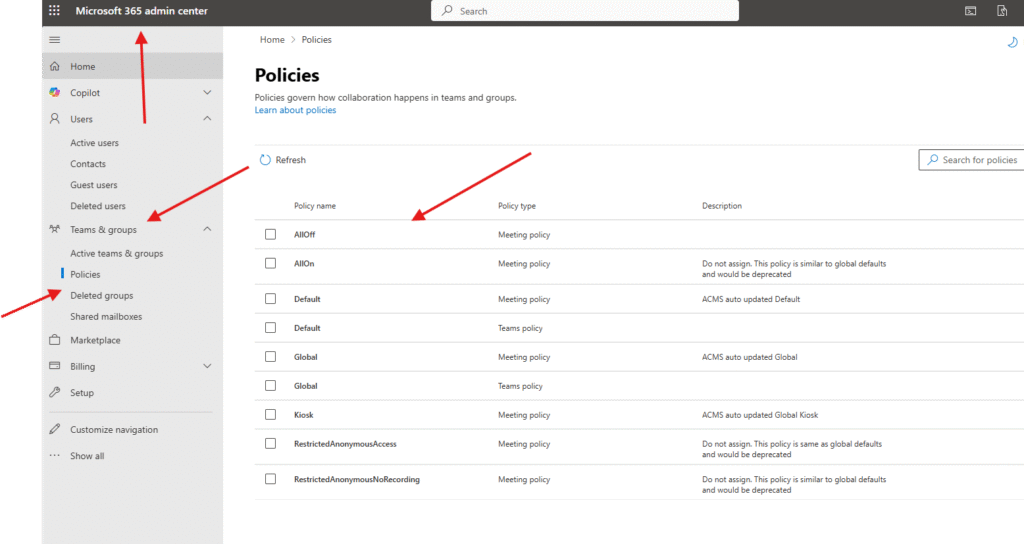
Select any one of the policy e.g. AllOn and click on it
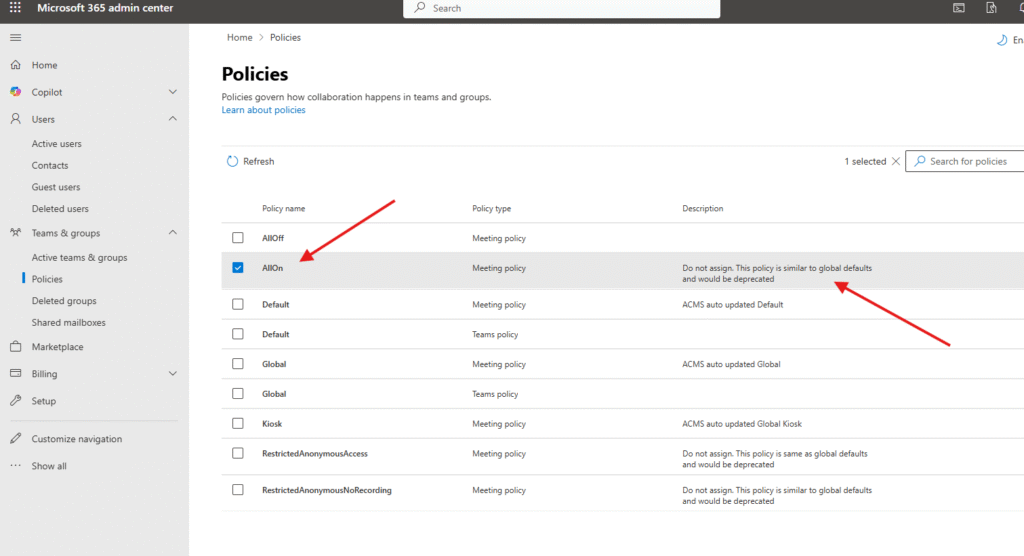
It can managed from here
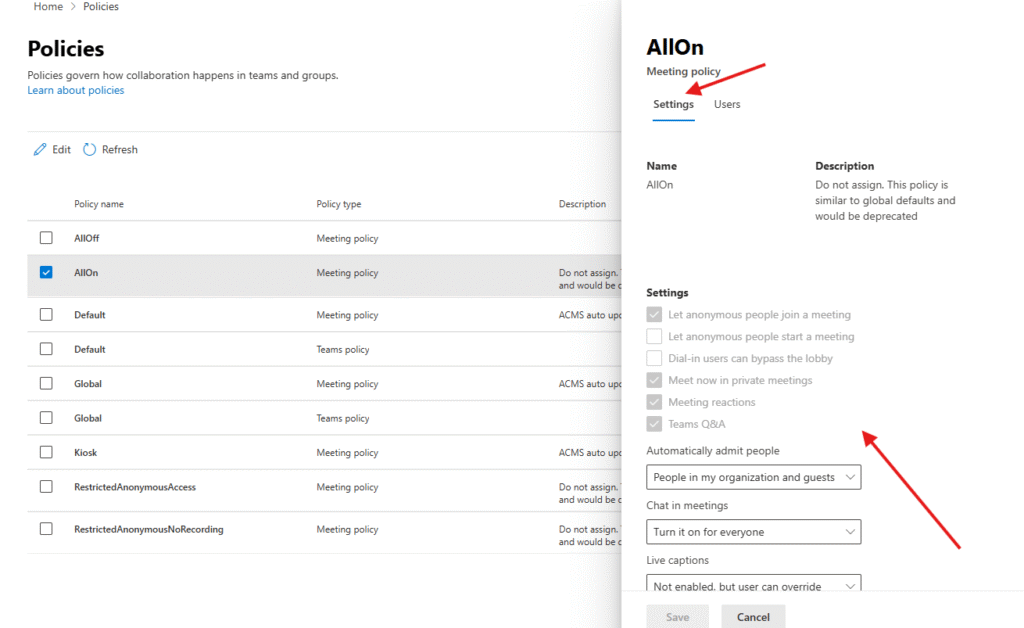
Users who are part of that policy will be seen under “users” tab
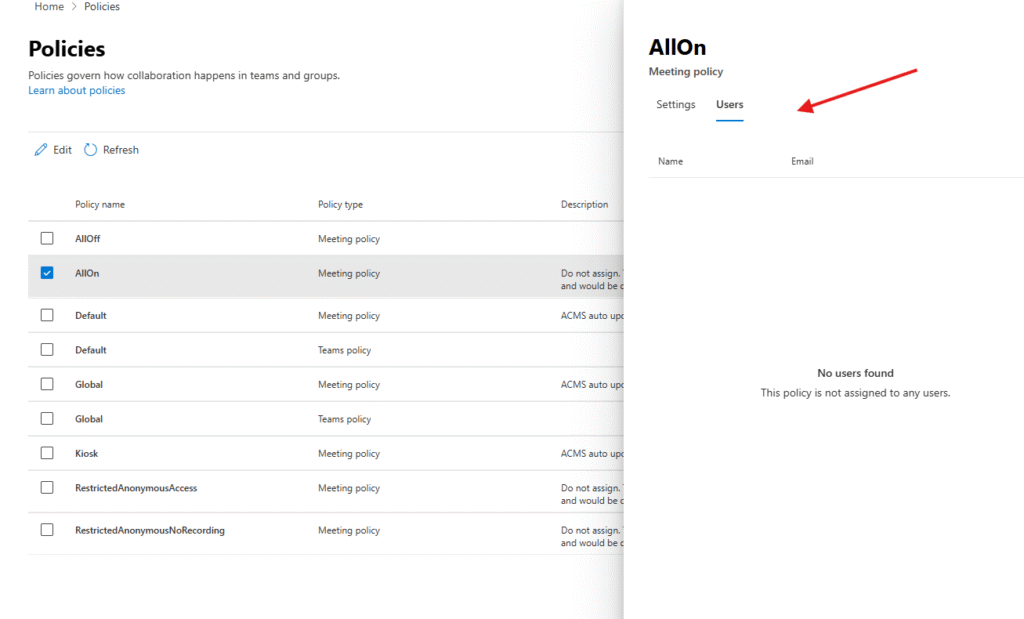
Please assign or edit polices carefully.
PowerShell script to create or update the above policies
# Connect to Microsoft Teams
Connect-MicrosoftTeams
# Create or update Teams Meeting Policies
$policies = @(
@{Name="AllOff"; AllowMeetNow=$false; AllowAnonymousUsersToStartMeeting=$false; AllowCloudRecording=$false; AllowTranscription=$false; MediaBitRateKb=500},
@{Name="AllOn"; AllowMeetNow=$true; AllowAnonymousUsersToStartMeeting=$true; AllowCloudRecording=$true; AllowTranscription=$true; MediaBitRateKb=5000},
@{Name="Default"; AllowMeetNow=$true; AllowAnonymousUsersToStartMeeting=$true; AllowCloudRecording=$true; AllowTranscription=$true; MediaBitRateKb=2000},
@{Name="Global"; AllowMeetNow=$true; AllowAnonymousUsersToStartMeeting=$true; AllowCloudRecording=$true; AllowTranscription=$true; MediaBitRateKb=2000},
@{Name="RestrictedAnonymousAccess"; AllowMeetNow=$true; AllowAnonymousUsersToStartMeeting=$false; AllowCloudRecording=$false; AllowTranscription=$false; MediaBitRateKb=1000},
@{Name="RestrictedAnonymousNoRecording"; AllowMeetNow=$true; AllowAnonymousUsersToStartMeeting=$true; AllowCloudRecording=$false; AllowTranscription=$false; MediaBitRateKb=1500}
)
foreach ($policy in $policies) {
try {
# Check if policy exists
$existing = Get-CsTeamsMeetingPolicy -Identity $policy.Name -ErrorAction SilentlyContinue
if ($null -eq $existing) {
Write-Host "Creating policy $($policy.Name)..."
New-CsTeamsMeetingPolicy @policy
}
else {
Write-Host "Updating policy $($policy.Name)..."
Set-CsTeamsMeetingPolicy @policy
}
}
catch {
Write-Host "Error processing policy $($policy.Name): $_"
}
}
Conclusion:
Post reading above article reader will be able to create or update the policies in O365.
You can also read this article https://microbrother.com/how-to-add-a-team-in-o365/ to create Teams in the O365
Thank you ☺️