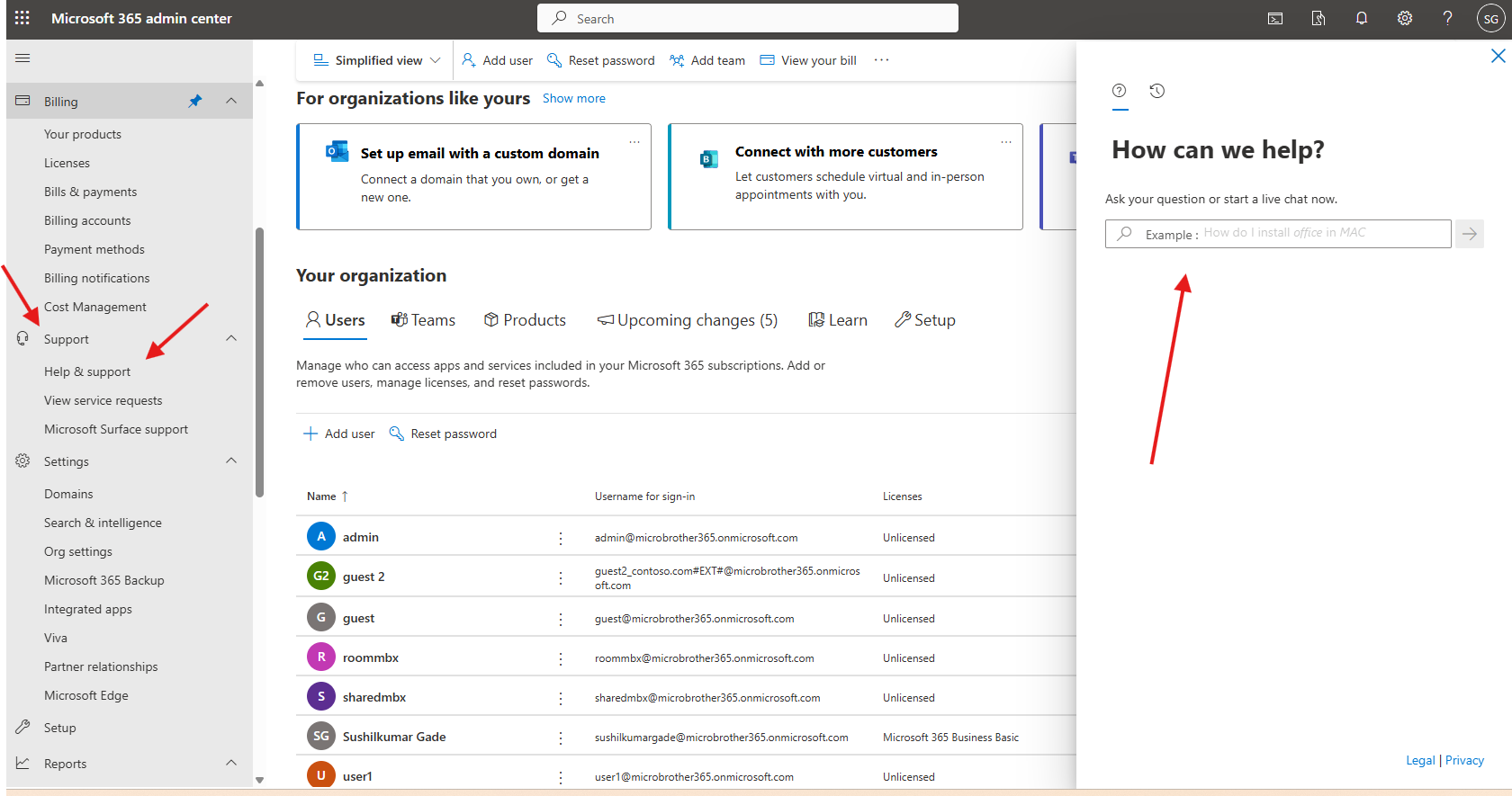This article talks about on how to open support ticket in O365
support ticket in O365
If you face any problem in O365/M365 platform like EXO, Teams, SPO , Power-Bi, Power Apps, Billing issues etc. and you are not able to troubleshoot by yourself then you can open support ticket/incident with Microsoft directly
Steps to open support ticket in O365
Open admin center: https://admin.microsoft.com/
Navigate to support–> help & support –> how can we help window will open
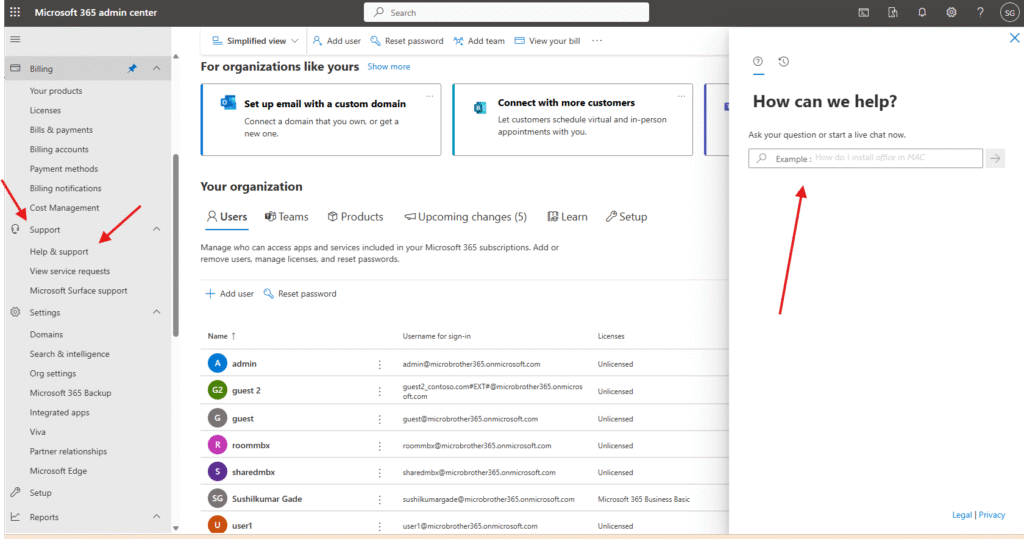
start typing issue in the search bar
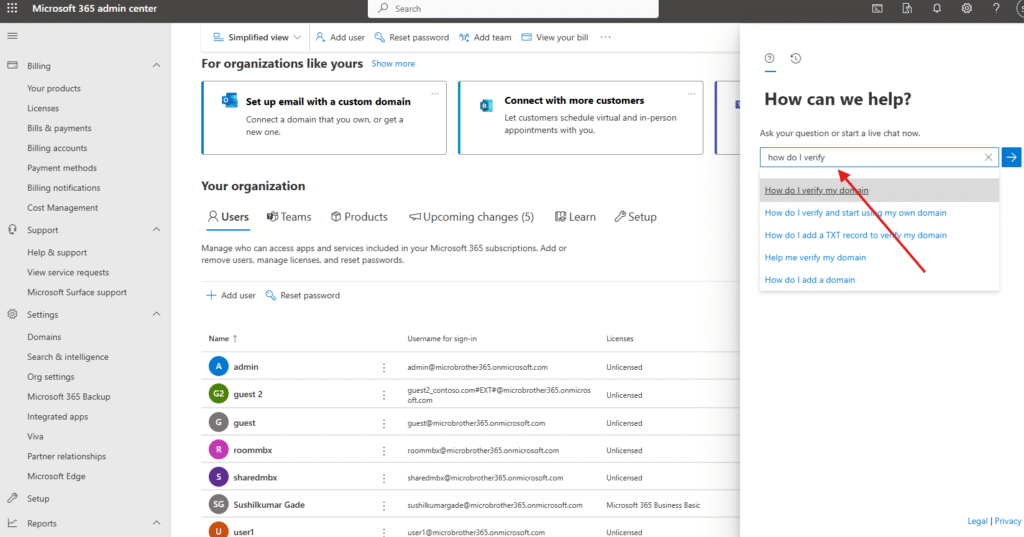
It will share some tech-net articles or step to check basic things–> if you are okay check those article and steps –> or directly hot contact support
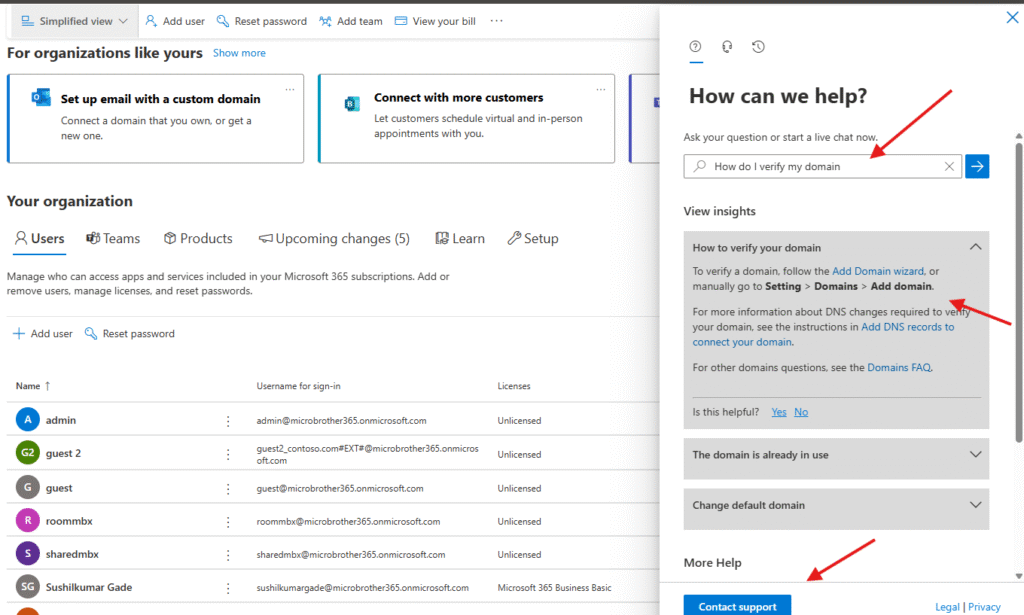
Mention all details and open support incident with Microsoft
Under view service requests –> you will be able to see the created incident ( I have not opened any ticket hence it is showing blank )
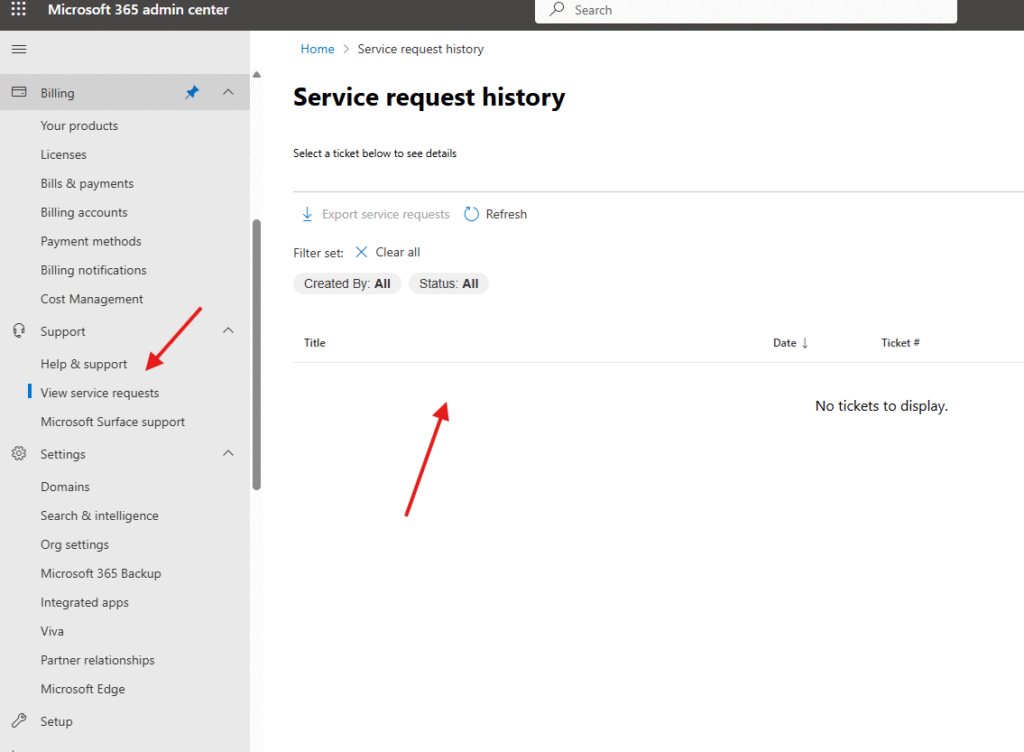
Microsoft Surface support
The Microsoft Surface support portal offers an easy way to look up warranty and protection plans associated with your Microsoft hardware, create single or bulk service requests, and track the status of service requests
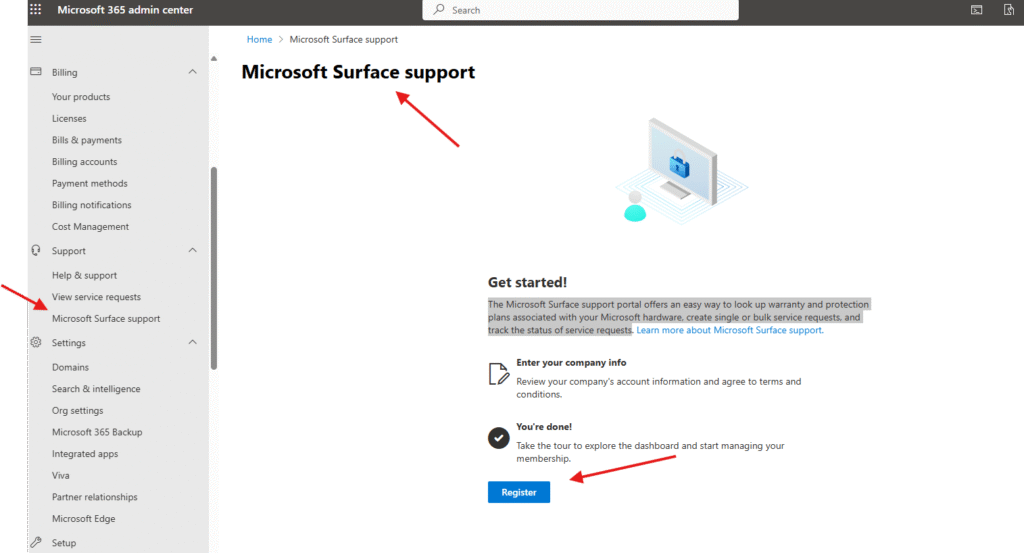
In most countries/regions, billing support for Microsoft 365 for business products and services is provided in English from 9 AM-5 PM, Monday through Friday. Local language support varies by country/region.
Technical support is provided in English 24 hours a day, 7 days a week, and in some cases, in local languages as noted.
Customer service phone numbers : https://support.microsoft.com/en-us/topic/customer-service-phone-numbers-c0389ade-5640-e588-8b0e-28de8afeb3f2#ID0EBBD=signinorgid
Select a region to find a customer service phone number in your country/territory.
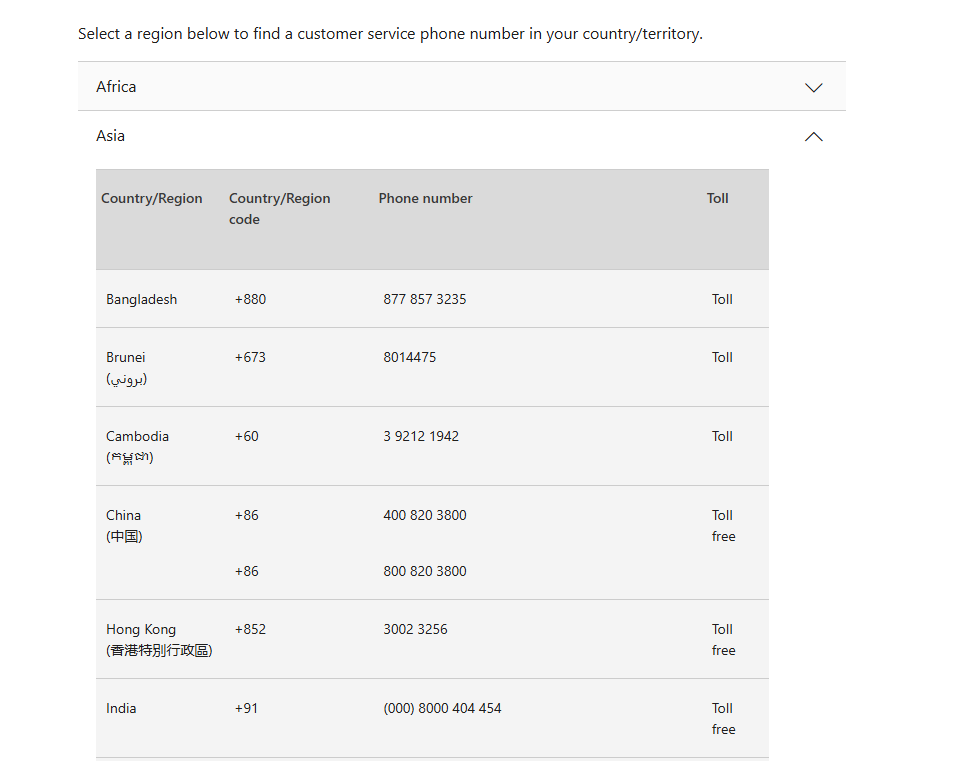
Conclusion:
Post reading above article reader will be able to open support incident with Microsoft and he/she can also contact them via phone.
You can also read this article https://microbrother.com/how-to-add-a-distribution-list-in-o365/ on how to add a distribution list in O365
Thank you ☺️