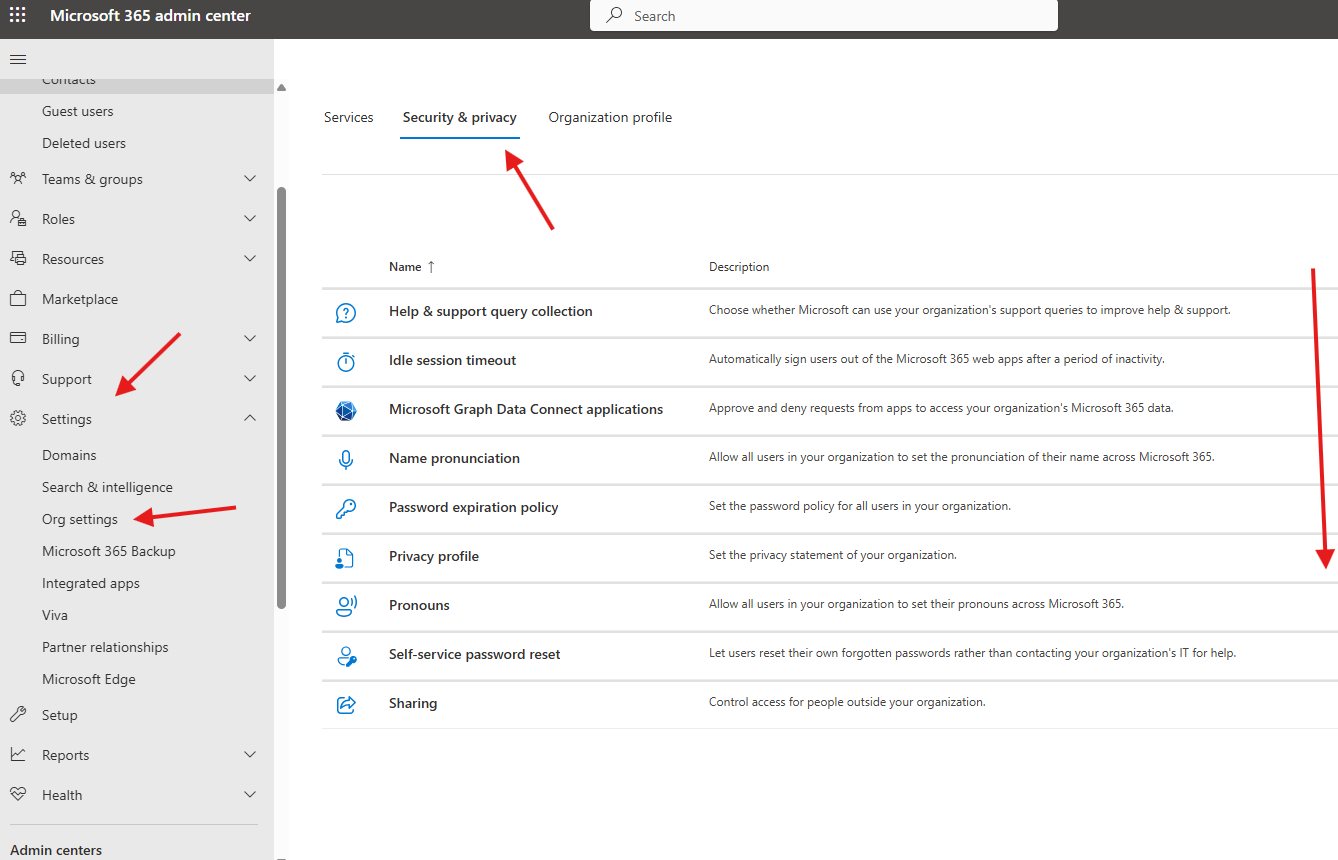This article talks about the Security and privacy settings in O365
Security and privacy settings in O365
In Security and privacy settings we can control settings like Idle session timeout, Microsoft graph data connect applications , Name pronunciation, Password expire policy, privacy profile, sharing etc
Lets see Security and privacy settings in O365 step by step
Login to admin portal https://admin.microsoft.com/
Navigate to the settings –> org settings –> Security & privacy
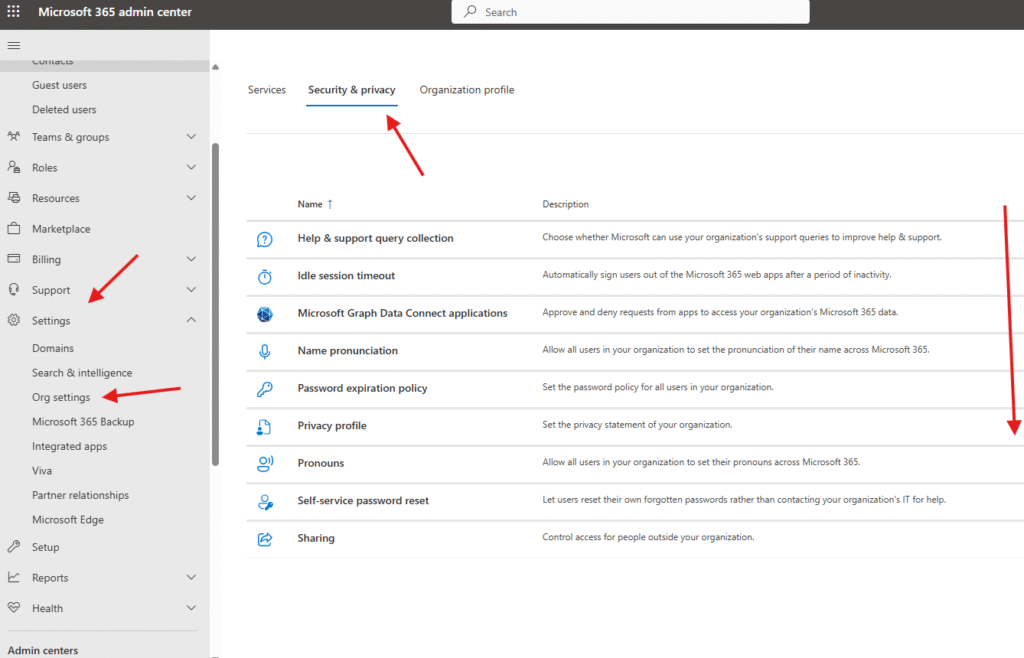
Idle session timeout: Idle session timeout signs users automatically out of Microsoft 365 web apps after a period of inactivity. If you turn this on, users in your organization may start seeing more sign-in prompt
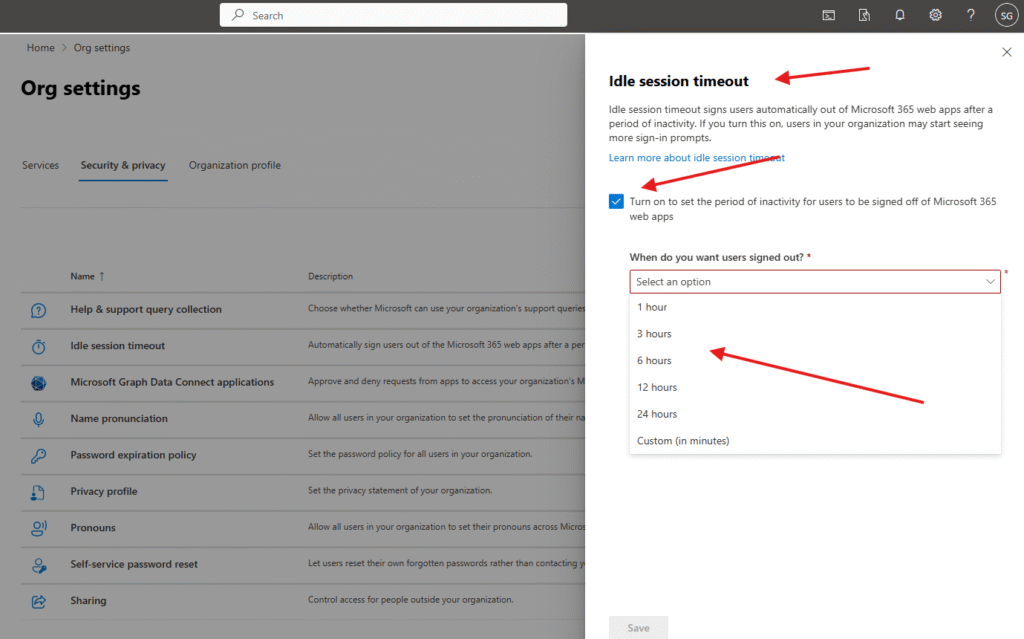
Name pronunciation : Allow users to record name pronunciation in their profile info. Name pronunciations are displayed to others when they use Microsoft 365.If you allow name pronunciations and stop allowing them later, saved name pronunciations will be deleted from Microsoft 365 within 30 days. If you allow them again before they’re deleted, saved name pronunciations will be restored.
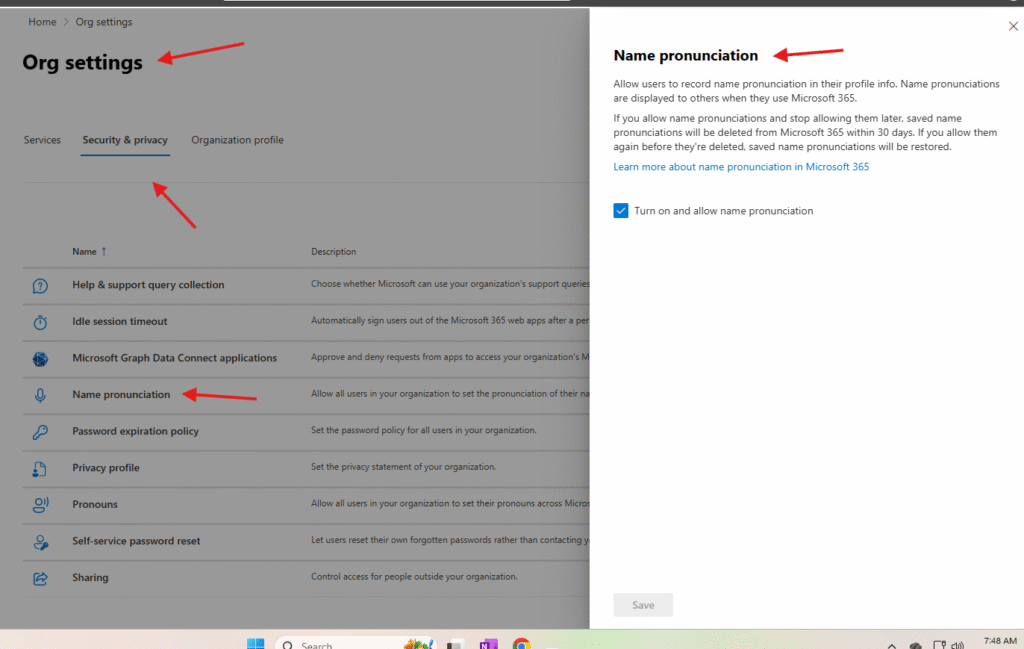
Password expiration policy : You can set password expiration policy from here
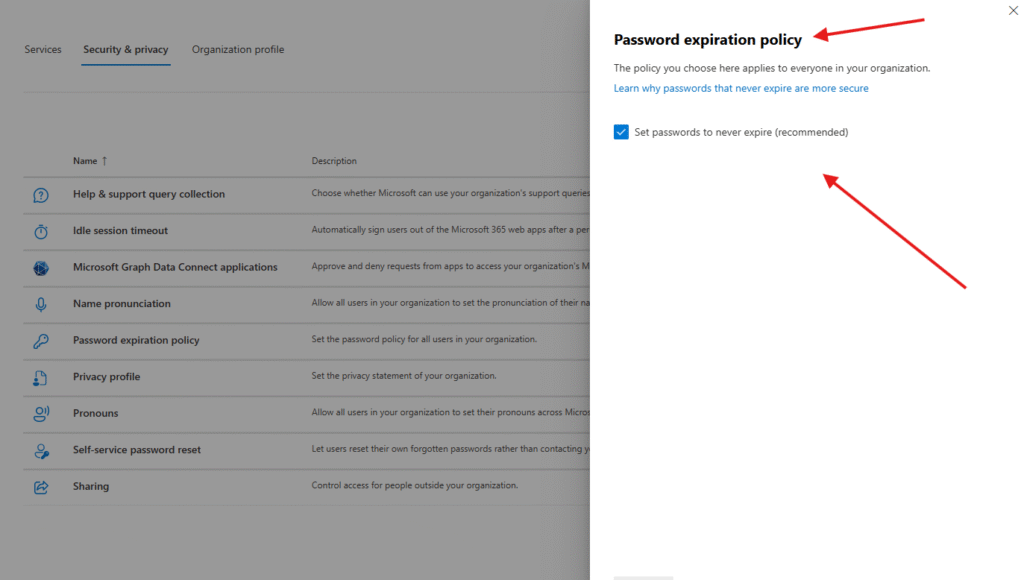
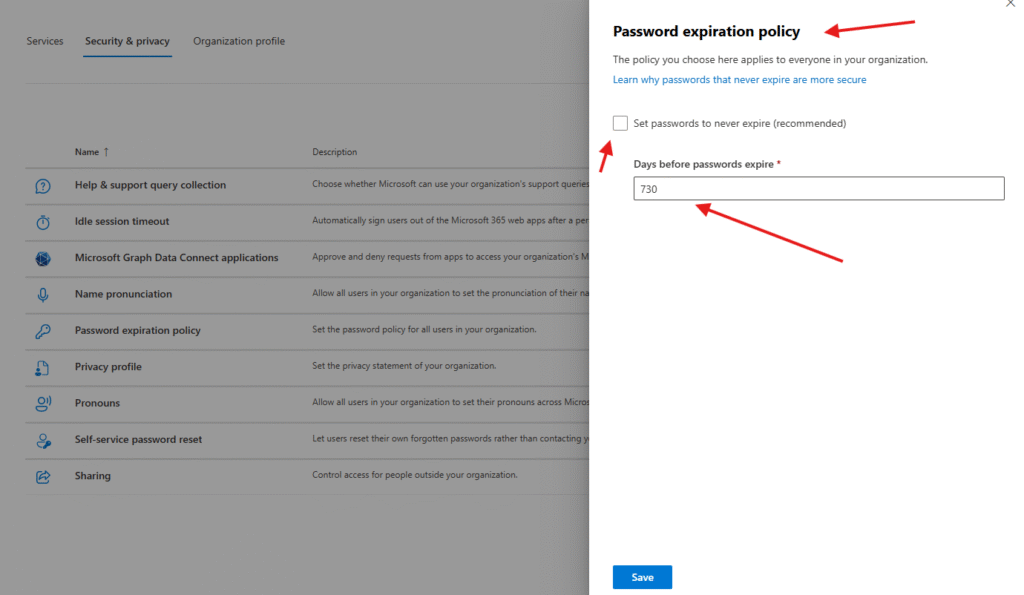
Privacy profile : Set the URL to your organization’s privacy policy, and the email address of your privacy contact.
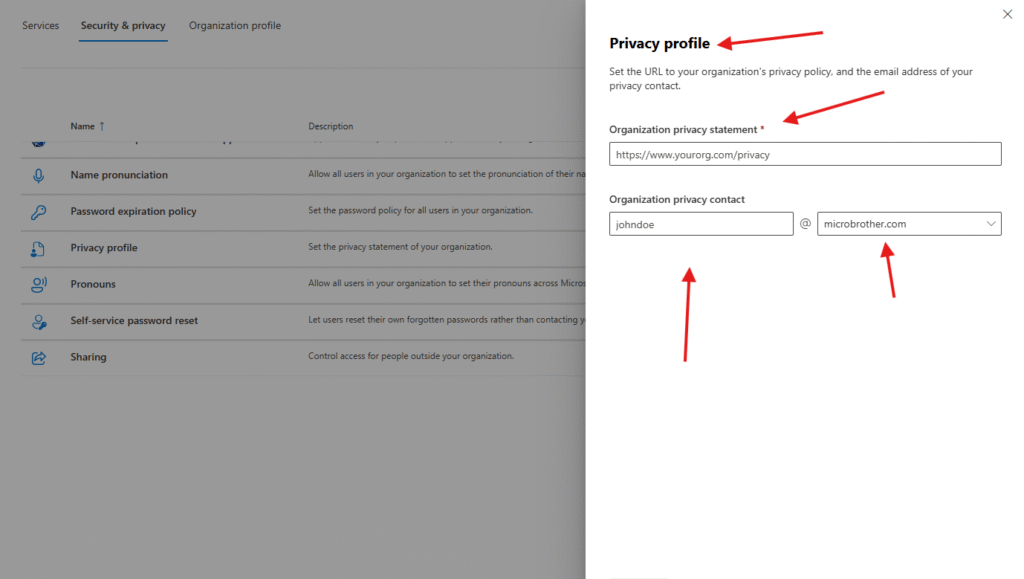
Pronouns: Allow users the option to add pronouns to their profile information. Pronouns, if set, are used in Microsoft 365 to ensure individuals are referred to correctly in the organization.If you change this setting, it can take up to 7 hours to take effect. If you allow pronouns and stop allowing them later, saved pronouns will be deleted from Microsoft 365 within 30 days. If you allow them again before they’re deleted, saved pronouns will be restored.
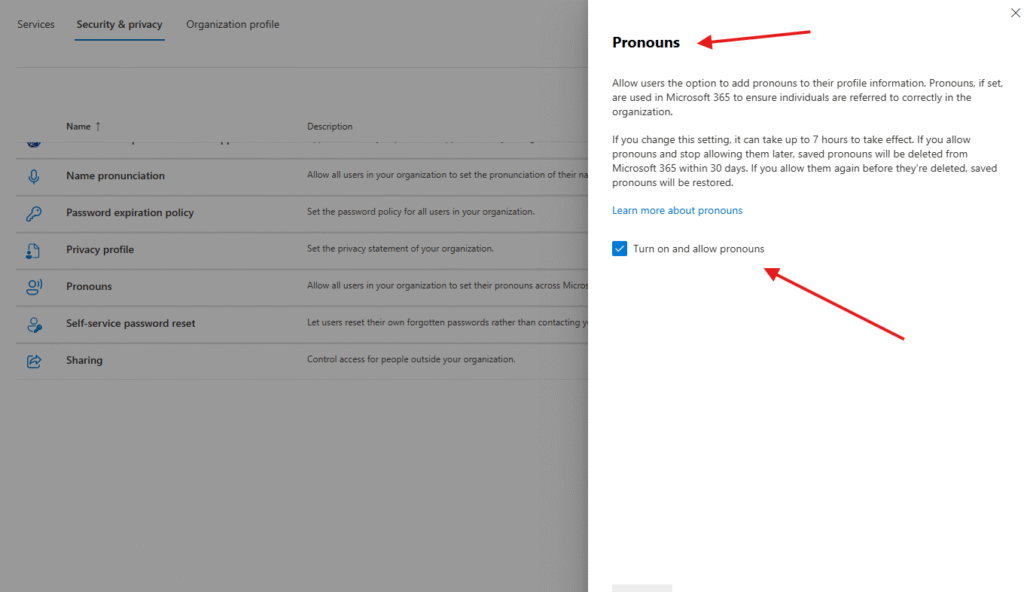
Sharing : When this setting is selected, all users can add people outside the organization as guests, so they appear on the Guest users page. When this setting isn’t selected, only admins can add guests
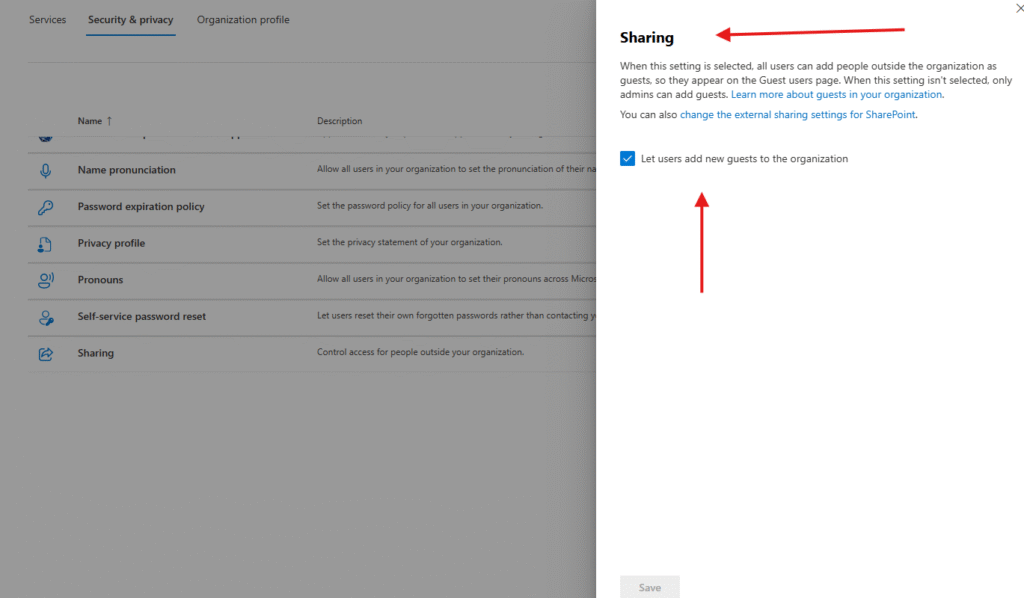
It’s all about Security and privacy settings in O365.
Conclusion:
Post reading this article user will be able to apply Security and privacy settings like Idle session timeout, Microsoft graph data connect applications , Name pronunciation, Password expire policy, privacy profile, sharing etc
You can also read this article https://microbrother.com/services-in-o365-admin-center/ to see various services offered by O365
Thank you 😇